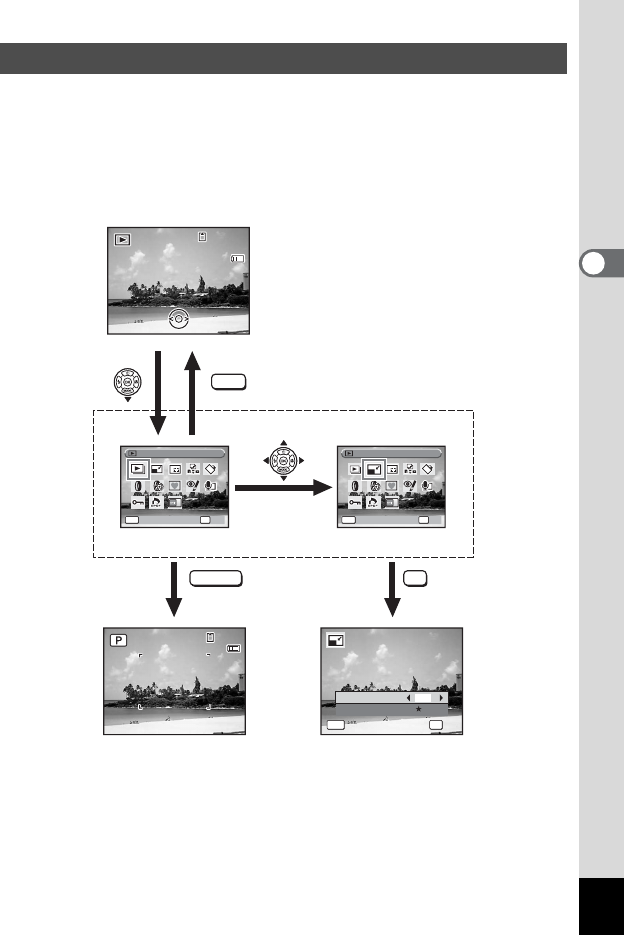
57
3
Common Operations
Press the four-way controller (3) in Playback mode to display the
Playback Mode Palette.
You can display the playback function you want to use simply by using
the four-way controller (2345) to choose an icon and pressing the
4 button.
Setting the Playback Mode
SHUTTER OK
MENU
03/03/2007
03/03/2007
14:25
14:25
14:25
100
100
-
0038
0038
100
-
0038
38
38
38
03/03/2007
03/03/2007
14:25
14:25
14:25
OK
OK
OK
Cancel
Cancel
Quality Level
MENU
Recorded Pixels
7
M
OK
OK
OK
Cancel
Cancel
MENU OKMENU
Slideshow
Slideshow
Resize
Resize
OK
OK
Cancel
Cancel
Goes to the screen for
selected playback function.
Closes the Playback Mode
Palette and goes to A mode.
Press halfway


















