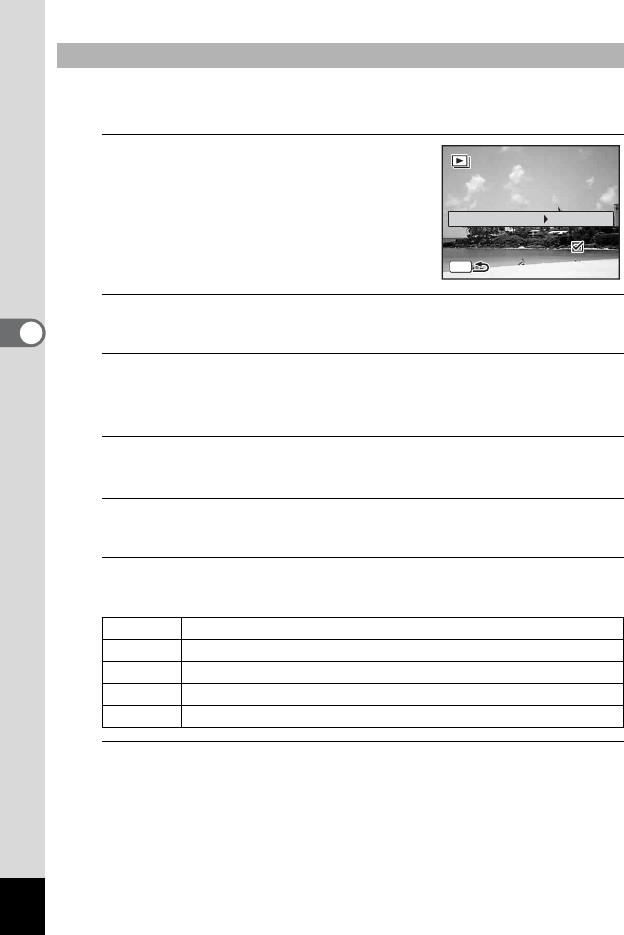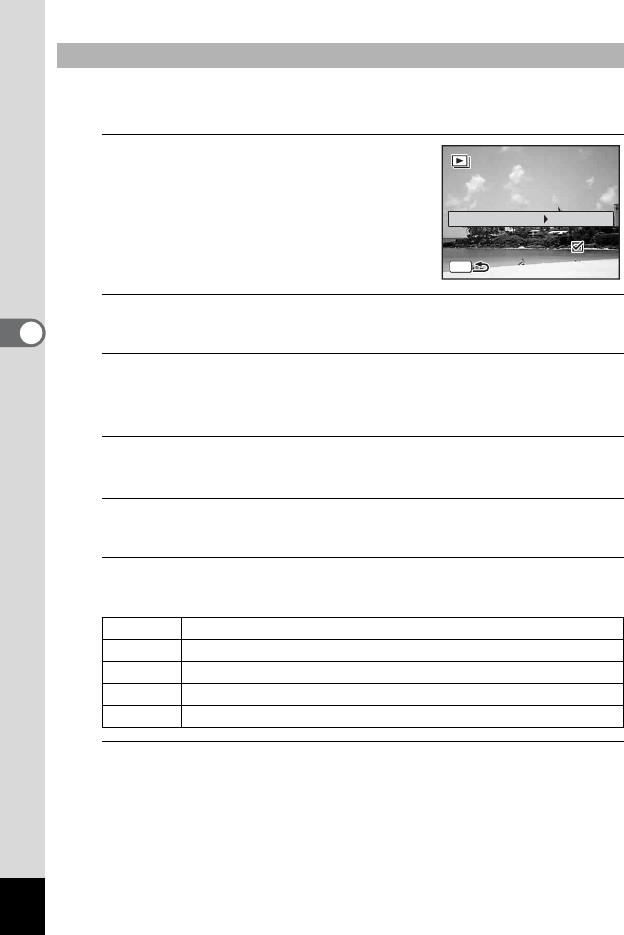
142
4
Playing Back and Deleting Images
You can set the playback interval and also a screen effect and sound
effect for when one image changes to the next.
1
Use the four-way controller (23)
to select [Interval] in Step 5 on
p.141.
2
Press the four-way controller (5).
A pull-down menu appears.
3
Use the four-way controller (23) to select the interval
and press the 4 button.
Choose from [3sec.], [5sec.], [10sec.], [20sec.] or [30sec.].
4
Use the four-way controller (23) to select [Screen
Effect].
5
Press the four-way controller (5).
A pull-down menu appears.
6
Use the four-way controller (23) to choose the screen
effect and press the 4 button.
7
Use the four-way controller (
23
) to select [Sound Effect].
To Set the Slideshow Conditions
Wipe The next image slides over the previous one from left to right
Checker The next image appears in small square mosaic blocks
Fade The current image gradually fades out and the next image fades in
Random Various effects are used randomly
Off No effect
3sec.
Interval
Screen Effect
Sound Effect
Start
Wipe
MENU
Screen Effect
Sound Effect
Start
Wipe