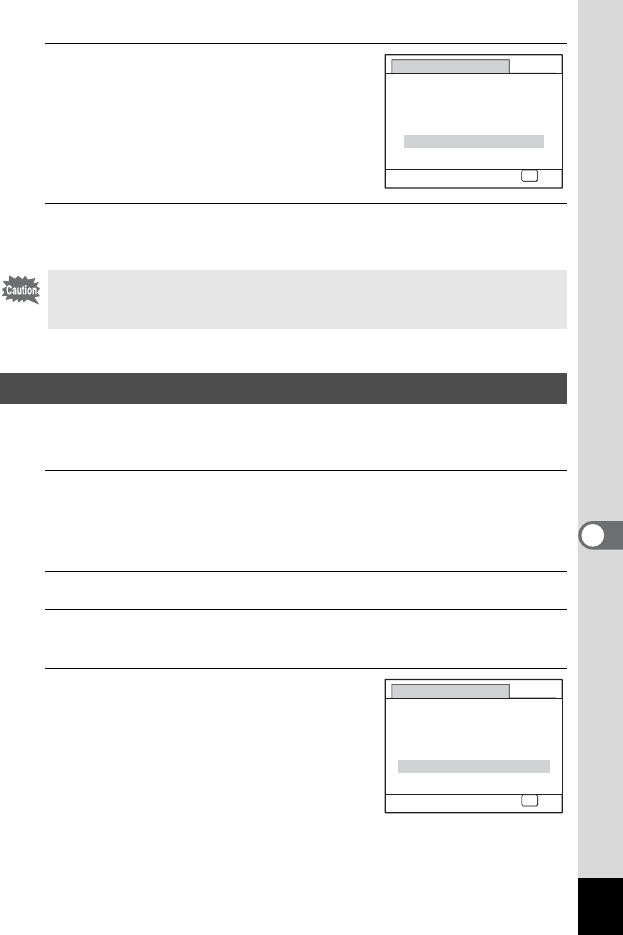
207
7
Settings
4
Use the four-way controller (23)
to select [Pixel Mapping].
5
Press the 4 button.
Defective pixels are mapped and corrected.
You can reset the camera settings to their defaults. Refer to “Default
Settings” (p.234) for the reset settings.
1
Press the 3 button in Q mode.
The [W Setting] menu appears.
When you press the 3 button in A mode, press the four-way
controller (5) once.
2
Use the four-way controller (23) to select [Reset].
3
Press the four-way controller (5).
The [Reset] screen appears.
4
Use the four-way controller (23)
to select [Reset].
When the battery level is low, [Not enough battery power remaining to
activate Pixel Mapping] is displayed on the monitor. Use the AC adapter
kit K-AC117 (optional) or load a fully charged battery.
Resetting to Default Settings (Reset)
Pixel Mapping
Checks the image sensor
and corrects defective
pixels
Pixel Mapping
Cancel
OK
OK
Reset
Returns to default
settings
Reset
Cancel
OK
OK


















