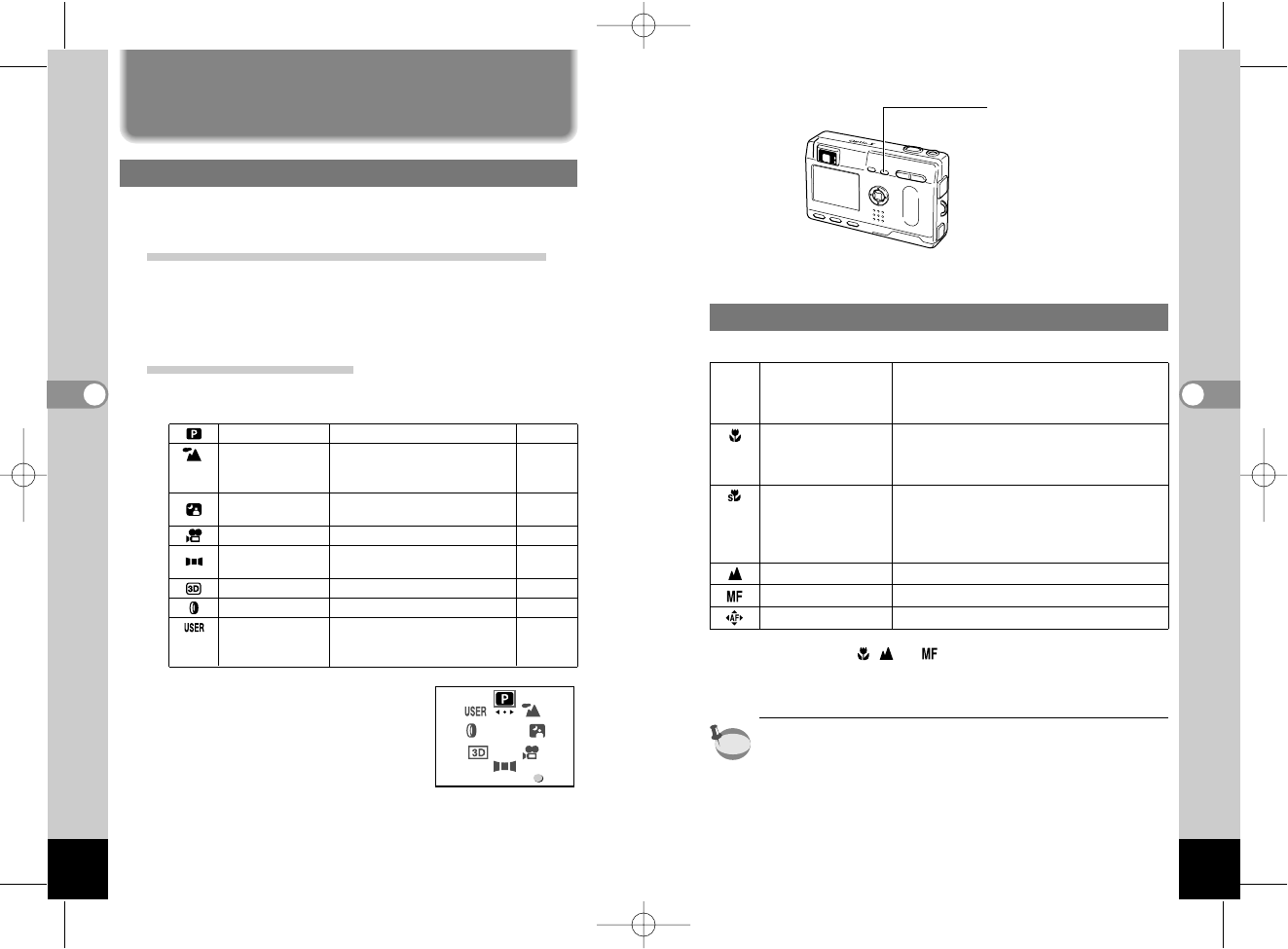
37
Taking Pictures
36
Taking Pictures
Selecting the Focus Mode
b Focus Mode
z
Press the or button in Capture mode.
The focus mode changes each time the button is pressed
and the setting is displayed on the LCD monitor.
The camera is ready to take the picture in the set focus mode.
• The default setting of the focus mode is [Autofocus mode].
• The zoom position is fixed at the middle and the flash will not
discharge in [Super Macro Mode].
• When the movie picture mode (
☞
p.56) is selected, the
focus mode is set to Autofocus mode, Infinity-landscape
mode and Manual focus mode.
• The flash does not fire in Super Macro mode.
memo
Changing the Mode
Capture mode is for taking pictures and Playback mode is for
playing back or erasing images.
Switching between Capture Mode and Playback Mode
• To change from Capture mode to Playback mode, press the
Playback button.
• To change from Playback mode to Capture mode, press the
Playback button or the shutter release button halfway.
Selecting the Capture Mode
Display the virtual mode dial and select the shooting mode.
There are 8 modes to choose from.
z
Press the four-way controller (̄) in
Capture mode.
The virtual mode dial appears.
x
Move the icon for the desired
mode to the top of the dial using
the four-way controller (
̇ ̈).
The icon will be surrounded by a
green frame.
c
Press the OK button.
Taking Pictures
Setting the Shooting Functions
z
Standard mode Lets you set all the functions. p.22
Picture mode Lets you set the functions accord-
ing to the situation.There are 7
available modes in Picture mode.
p.54
Night-Scene mode Lets you take dark scenes such as
night views.
p.55
Movie Picture mode Lets you take movies. p.56
Panorama Assist
mode
Lets you take panorama pictures. p.58
3D Image mode Lets you take 3D pictures. p.63
Digital Filter mode Lets you set a color filter. p.60
(Default
setting)
Ok
OK
USER mode
Lets you activate the preset func-
tion settings simply by turning the
camera on.
p.62
(No icon)
Autofocus mode
The camera is focused on the subject in the autofo-
cus area when the shutter release button is pressed
halfway.Use this mode when the distance to the
subject is more than 40 cm (1.3 ft).
Macro mode
This mode is used when the distance to the subject is
approx.18 cm – 50 cm (7 inch – 20 inch).When the
shutter release button is pressed halfway, the camera
is focused on the object in the autofocus area.
Infinity-landscape mode
Manual focus mode
This mode is used for taking distant objects.
Adjust focus manually by the four-way controller (
̆̄
).
Super macro mode This mode is used when the distance to the subject
is approximately 6 cm – 20 cm.(2.4 inch – 8 inch).
The camera is focused on the subject in the autofo-
cus area continuously pressing with the shutter
release button halfway.
Focusing area mode The position of the autofocus area is changed.
e03_kb341_028_078_41e.qk 1/28/03 15:39 Page 36


















