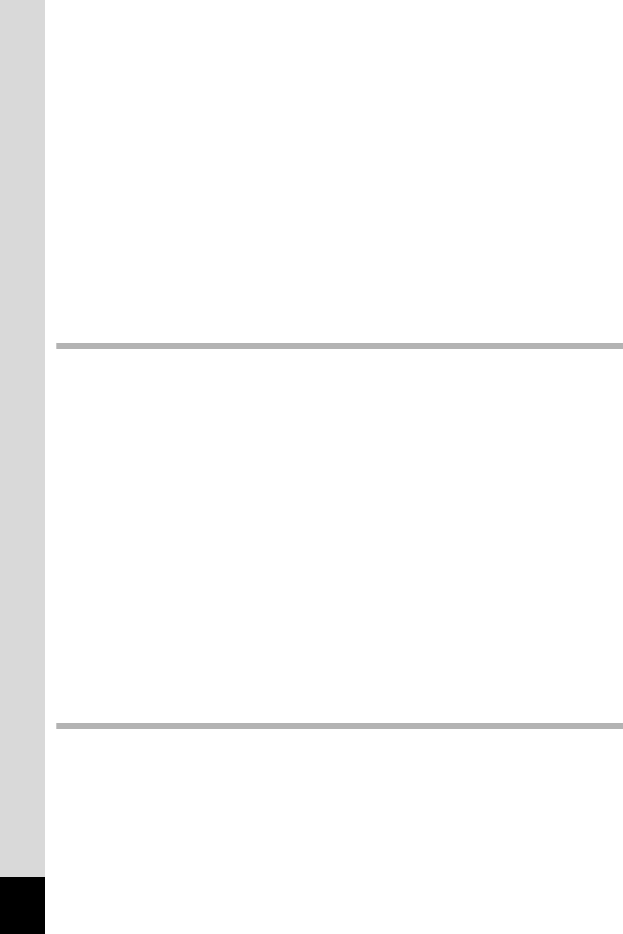
6
Playing Back Movie Pictures ..........................................................80
Displaying shooting information in Playback mode ........................81
Nine Image Display ........................................................................82
Slideshow .......................................................................................83
Erasing Images ...................................................................................84
Erasing a Single Image or Voice Memo .........................................84
Erasing All Images..........................................................................86
Protecting Images / sound from Deletion (Protect).........................87
Viewing Images on a TV.....................................................................88
Setting the Printing Service (DPOF)..................................................89
Printing Single Image .....................................................................89
Printing All Images..........................................................................91
Editing Images ....................................................................................92
Changing the Image Size ...............................................................92
Trimming Images............................................................................94
Copying Files ......................................................................................95
Settings 96
Camera Settings..................................................................................96
Formatting a SD Memory Card / MultiMediaCard and the Built-in
memory...........................................................................................96
Changing the Sound Settings.........................................................97
Changing the Start-up Screen........................................................98
Setting the Date Style.....................................................................99
Changing the Date/Time...............................................................100
Setting the World Time.................................................................100
Changing the Display Language ..................................................102
Changing the Video Output Format..............................................103
Sleep Timeout ..............................................................................104
Setting Auto Power Off.................................................................104
Setting the Quick Delete Function................................................105
Setting the Quick Zoom Function .................................................105
Registering Functions...................................................................106
Resetting to Default Settings (Reset) ...........................................107
Setting the Alarm ..............................................................................108
Checking the Alarm ......................................................................108
Setting the Alarm..........................................................................108
Turning the Alarm Off ...................................................................109
Appendix 110
List of City Names.............................................................................110
Optional Accessories .......................................................................111
Messages...........................................................................................112
Troubleshooting................................................................................114
Main Specifications ..........................................................................116
WARRANTY POLICY.........................................................................118


















