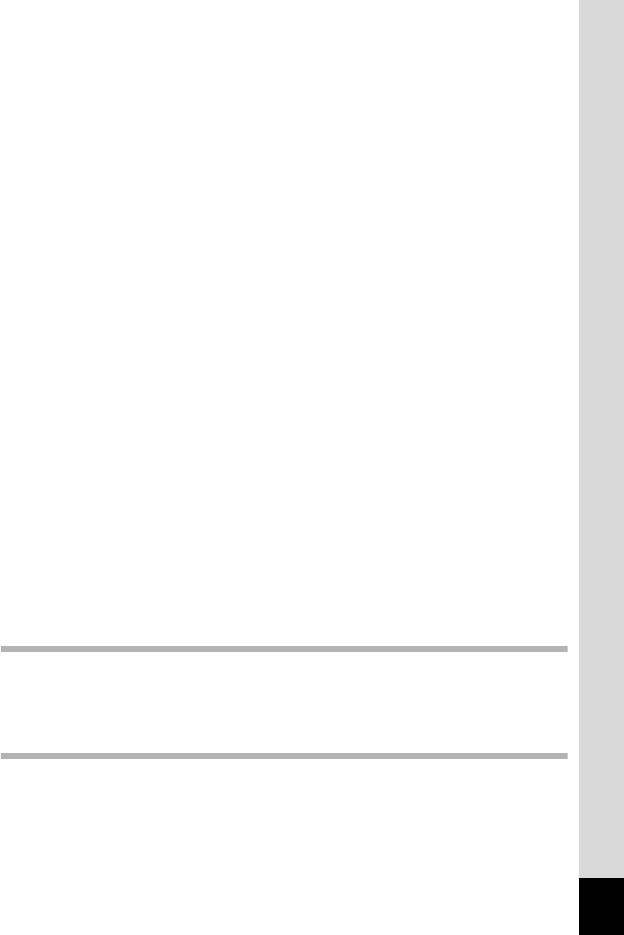
7
Taking Movies (Movie Mode) ................................................................47
Taking Panorama Pictures
(Panorama Assist Mode)...................................................................49
Taking Soft-Contoured Pictures
(Soft Focus Mode).............................................................................51
Taking Pictures with Digital Filters
(Digital Filter Mode)...........................................................................52
Using Preset Function Settings (User Mode)........................................54
Taking Underwater Pictures (Marine Mode)..........................................55
Taking 3D Pictures (3D Image Mode)...................................................57
Using the Self-Timer..............................................................................62
Using the Remote Control Unit (optional)..............................................63
Continuous Shooting
(Continuous Shooting Mode).............................................................65
Using the Zoom to Change the Subject Size ........................................66
Taking Time-lapse Movies.....................................................................68
Setting the Shooting Functions................................................................69
Changing the Mode...............................................................................69
Selecting the Capture Mode..................................................................69
Displaying Shooting Information in Capture Mode................................71
Selecting the Focus Mode.....................................................................72
Selecting the Flash Mode......................................................................75
Selecting the Recorded Pixels ..............................................................76
Selecting the Quality Level....................................................................78
Adjusting the White Balance .................................................................79
Changing the Focusing Area.................................................................81
Setting the Light Metering Range to Determine the Exposure..............82
Setting the Sensitivity............................................................................83
Setting the Instant Review Time............................................................84
Setting the Image Sharpness................................................................85
Setting the Color Saturation ..................................................................86
Setting the Image Contrast....................................................................87
Setting the Exposure (EV Compensation).............................................88
Saving the Settings....................................................................................89
Saving the Menu Items (Memory) .........................................................89
Registering Functions in User Mode .....................................................90
Recording and Playback 91
Recording Sound (Voice Recording Mode).............................................91
Playing Back Sound...................................................................................92
Adding a Voice Memo................................................................................93
Setting the Record Voice Memo to [Off]................................................93
Playback/Deleting/Editing 94
Playing Back Images .................................................................................94
Playing Back Still Pictures.....................................................................94
Zoom Display ........................................................................................94
Playing Back Movies .............................................................................96
Displaying Shooting Information in Playback Mode ..............................97
Nine Image Display ...............................................................................98
Slideshow..............................................................................................99


















