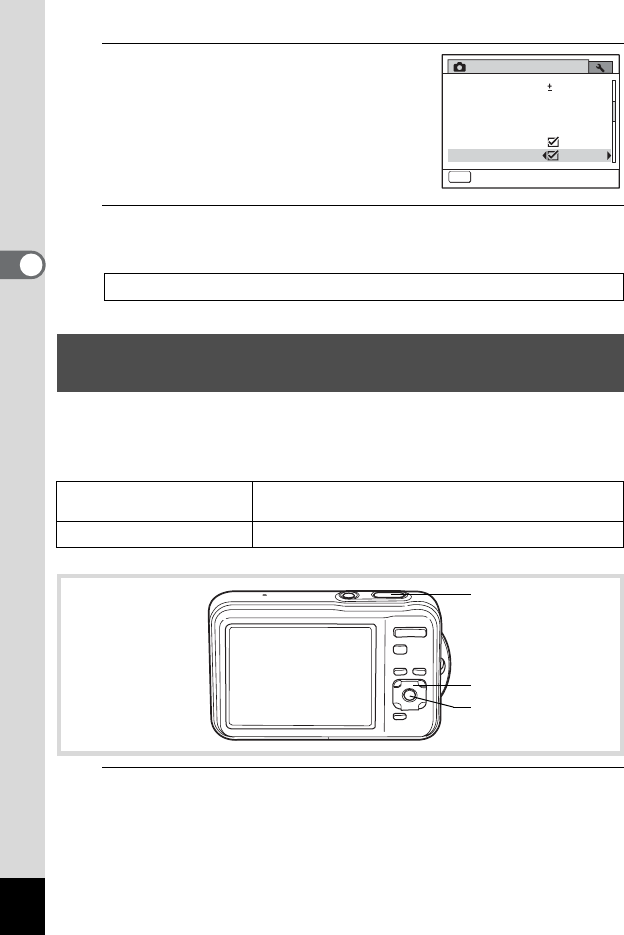
84
3
Taking Pictures
3
Use the four-way controller (45)
to select O or P.
O Uses Digital Zoom
P Uses only optical zoom and
Intelligent Zoom
The setting is saved.
4
Press the 3 button.
The camera returns to capture status.
This camera has been proven to comply with JIS waterproof grade 8 and
can be used to take pictures at a depth of 1.5 m continuously for 2 hours.
In addition, this camera complies with JIS dustproof grade 6 (IP68).
1
Press the four-way controller (3) in A mode.
The Capture Mode Palette appears.
Saving the Digital Zoom Function setting 1p.133
Taking Underwater Pictures
(Underwater Mode/Underwater Movie Mode)
U
Underwater
For capturing images under water. The blue color of
water is reproduced beautifully
V
Underwater Movie Use this mode for taking underwater movie
Rec. Mode
MENU
Exit
2/4
Movie
D-Range Setting
Interval Shoot
Blink Detection
Digital Zoom
EV Compensation
0.0
Four-way controller
4 button
Shutter release
button


















