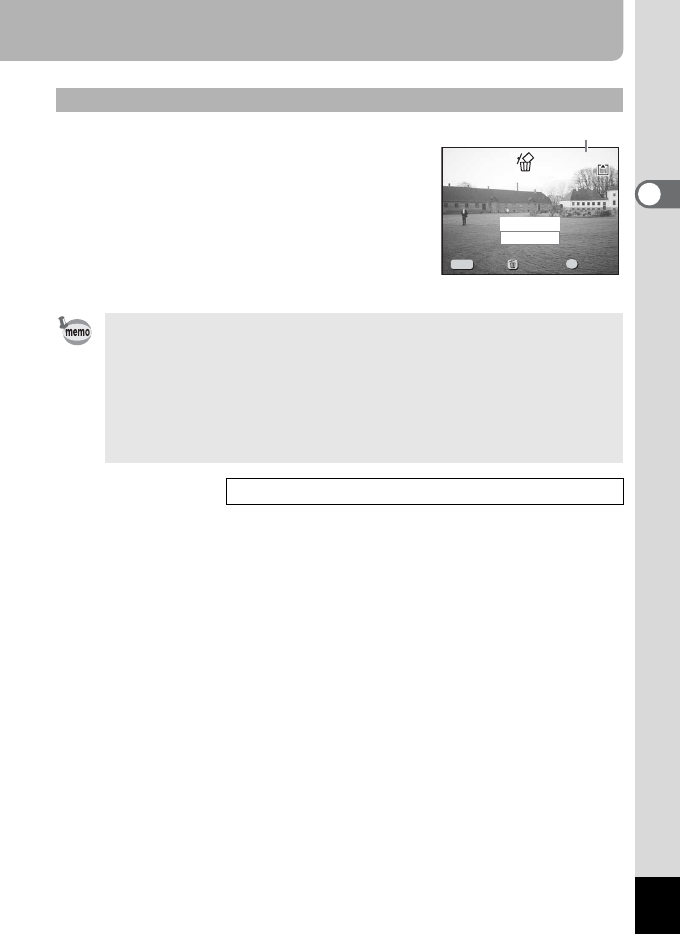
25
2
Quick Start
During this time you can erase the image by
pressing the i button (The Delete screen
will be displayed.), press the four-way
controller (2) to select [Delete], and then
pressing the OK button.
Press the Playback button again or press
the shutter release button halfway to return
to capture mode.
The zoom display and nine-image display functions cannot be used
with rotated images. Moreover, DPOF and delete/protect settings
cannot be made. (The camera returns to normal playback.)
Deleting a Displayed Image
• When the screen is changed to the playback screen, the image
with the largest file number will be displayed first
• You can enlarge the image displayed on the LCD monitor by
pressing the Zoom
f/y button.
• In the case of movie pictures, the first frame will be displayed.
• If there are no images stored, the [No image&sound] message will
be displayed.
Zoom Display 1 p.79
100-0020
100-0020
100-0020
Cancel
Delete
Exit
Exit
Ok
Ok
Exit Ok
OK
MENU
All Images & Sounds
All Images & Sounds
All Images & Sounds
File No.


















