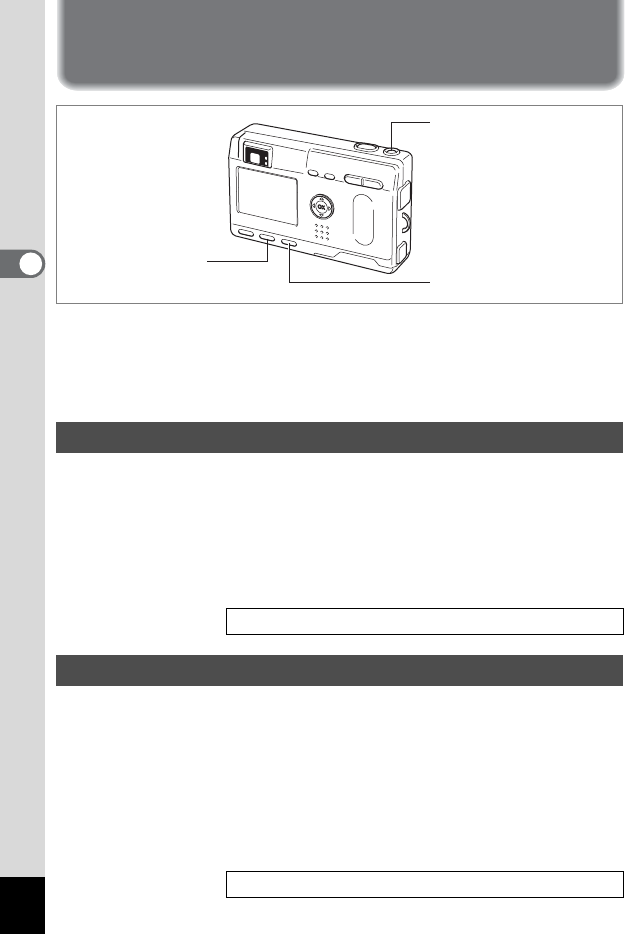
28
3
Common Operations
Common Operations
Turning the Camera On and Off
1
Press the power switch.
(The power switch is illuminated by a green light.)
The lens extends when the camera is turned on.
Press the power switch again to turn the camera off.
Press the power switch while pressing the Playback button to activate
the Playback Only mode.
• When the camera is turned on in Playback Only mode, the lens does
not extend.
• To switch from Playback Only mode to Capture mode, press the power
switch and then press it again.
There are two ways to activate the Voice Recording only mode.
(The power switch is illuminated by a red light)
1 Press the power switch for 2 or more seconds. The lens extends
once and retracts.
1 Press the power switch while pressing the DISPLAY button. The lens
does not extend.
• To switch from Voice Recording Only mode to Capture Only mode or
Playback Only mode, press the power switch and then press it again.
Playback Only Mode
Playing Back Still Pictures 1 p.79
Voice Recorder Mode
Recording Sound Only 1 p.76
Playback button
1 Power switch
DISPLAY button


















