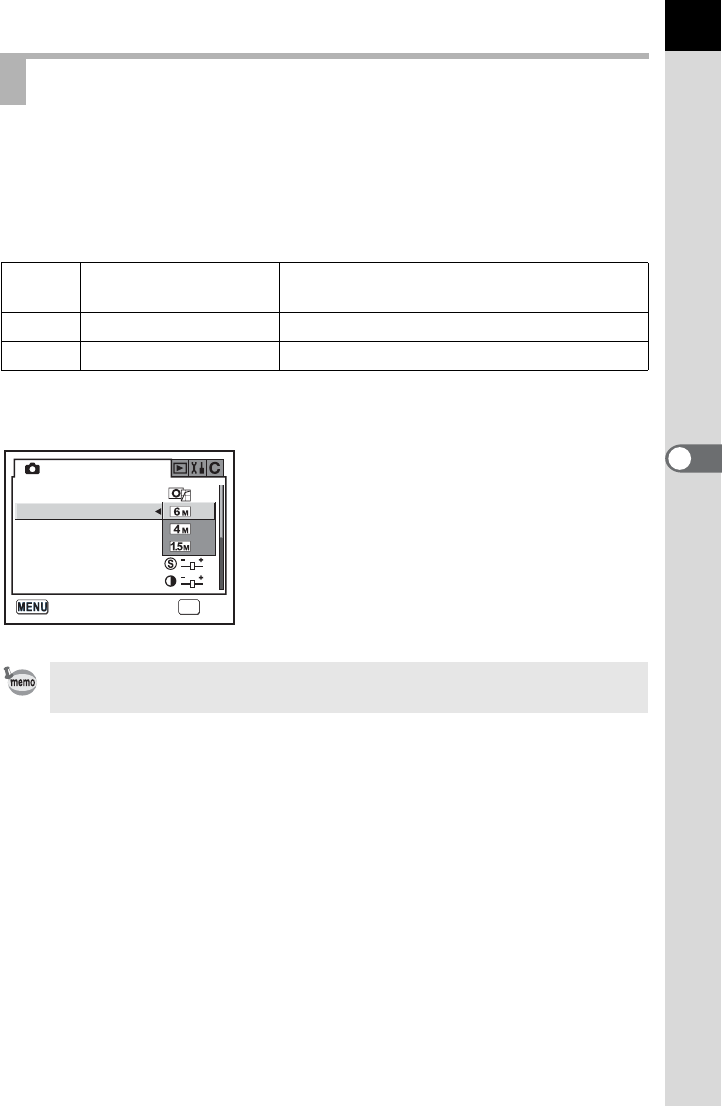
109
5
Function Reference
You can select the number of recorded pixels from P (3008×2008/
3008×2000), Q (2400×1600) and R (1536×1024). The more pixels
there are, the larger the picture and the bigger the file size. The file size
will also differ according to quality level settings. The default setting is
[P 3008×2000 (JPEG)].
Set in [Recorded Pixels] in the [A Rec. Mode] menu. (p.98)
Setting the Recorded Pixels
P
3008×2008 (RAW)
3008×2000 (JPEG)
Suited for printing on A3 paper.
Q
2400×1600 Suited for printing on A4 paper.
R
1536×1024 Suited for printing on A5 paper.
Recorded Pixels cannot be selected if the Quality Level is set to RAW. (Fixed
at 3008×2008)
OK
OK
Image Tone
Rec. Mode
Recorded Pixels
Quality Level
Saturation
Sharpness
Contrast
Cancel


















