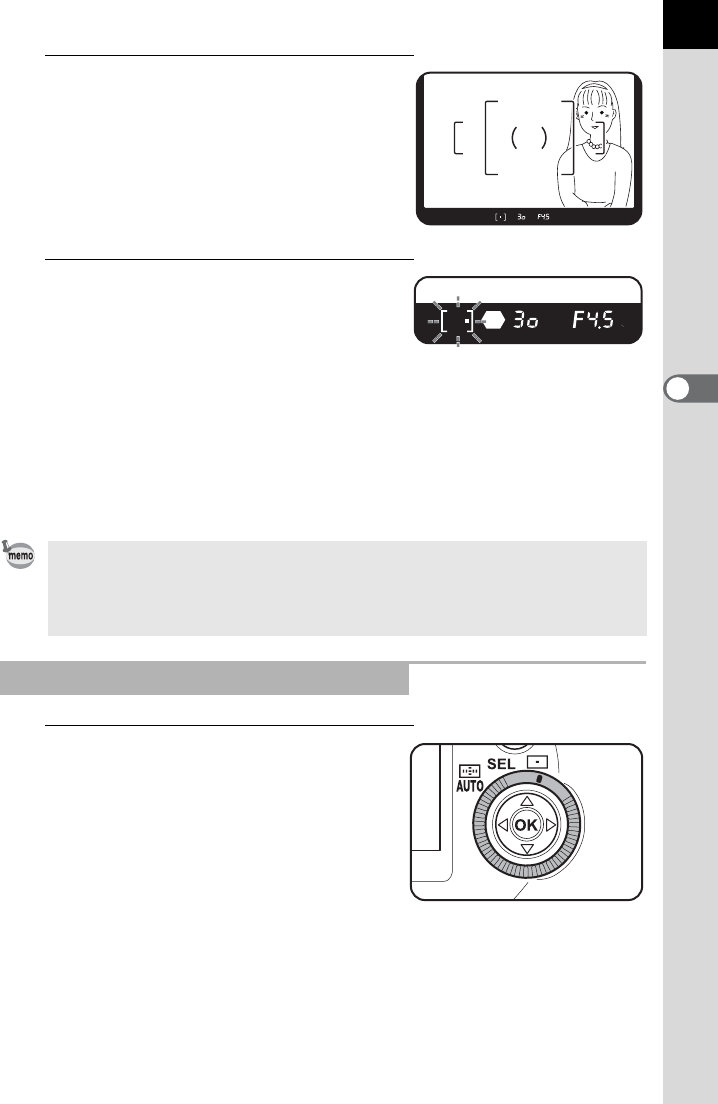
75
Shooting Functions
4
2
Look through the viewfinder and
check where you want to focus.
3
Use the four-way controller
[2 3 4 5] to select the
desired focus point.
The selected focus point is
superimposed in red in the viewfinder.
Check the set focus point with the focus points indicator at the bottom of
the viewfinder when you have trouble seeing the superimposed focus
point because of the backlit or other conditions.
1
Set the focus point select dial
to 6.
• Set the focus point select dial to 5 to cancel the selected focus point and
return to automatic setting.
• The focus point is fixed to the center position regardless of this setting with
lenses other than FA J, FA, F lenses.
Fixing the Focus Point on the Center


















