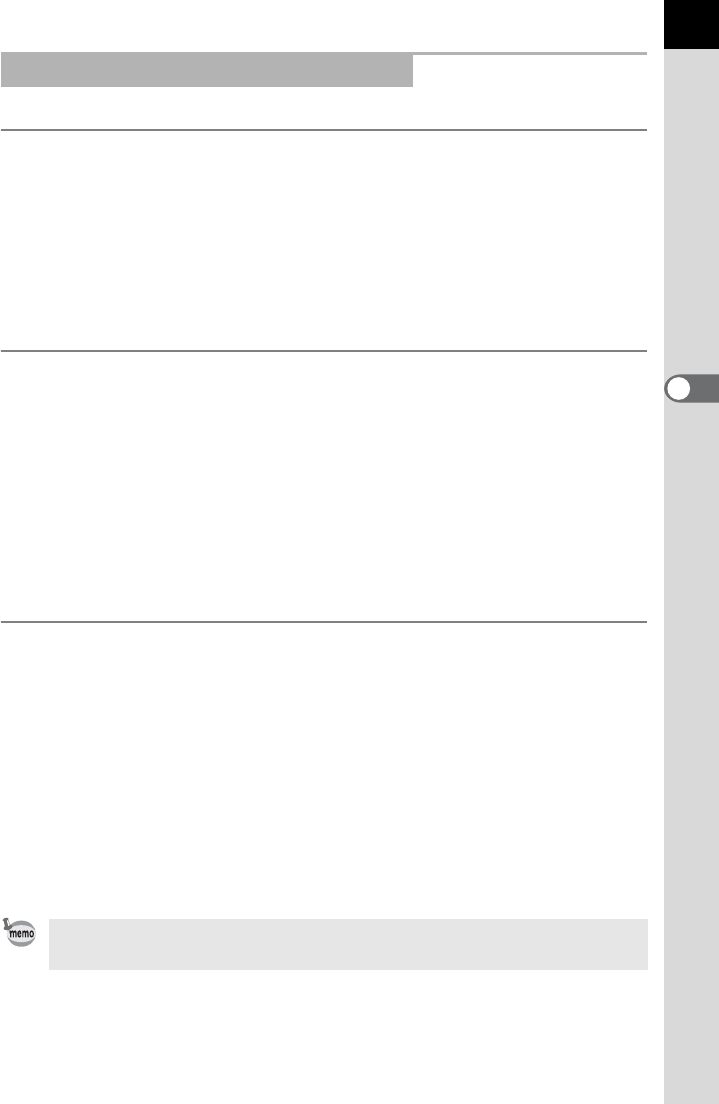
91
Shooting Functions
4
Using b (Shutter priority) Mode
• When taking a moving subject, you can use the flash to change the blur
effect.
• Any desired shutter speed 1/150 sec. or slower can be set for taking a
flash photograph.
• The aperture automatically changes according to the ambient
brightness.
Using Av (Aperture-priority) Mode
• You can set the desired aperture to take a flash photograph when you
want to change the depth of field or shoot any far away subject.
• The shutter speed automatically changes with the ambient brightness.
• The shutter speed shifts automatically anywhere from 1/150 sec. to a
slow shutter speed that does not cause camera shake. The slowest
shutter speed depends on the focal length of the lens in use.
• The shutter speed is fixed at 1/150 sec when any lens other than FA J,
FA or F is used.
Slow-Speed-Sync Mode
It is possible to balance the exposure of a foreground subject in a low light
background by using the flash to properly expose the foreground subject
and a slow-shutter-speed to expose the low light background.
y Using M (Hyper manual exposure) Mode
1 Set the exposure mode to a(Hyper manual exposure) mode
2 Set the shutter speed (under 1/150 sec) and aperture value to obtain
correct exposure.
3 Press the flash pop-up button to activate the flash.
4 Take the picture.
Using the flash in each capture mode
The flash can be raised at any time before taking the picture in Hyper manual
exposure mode.


















