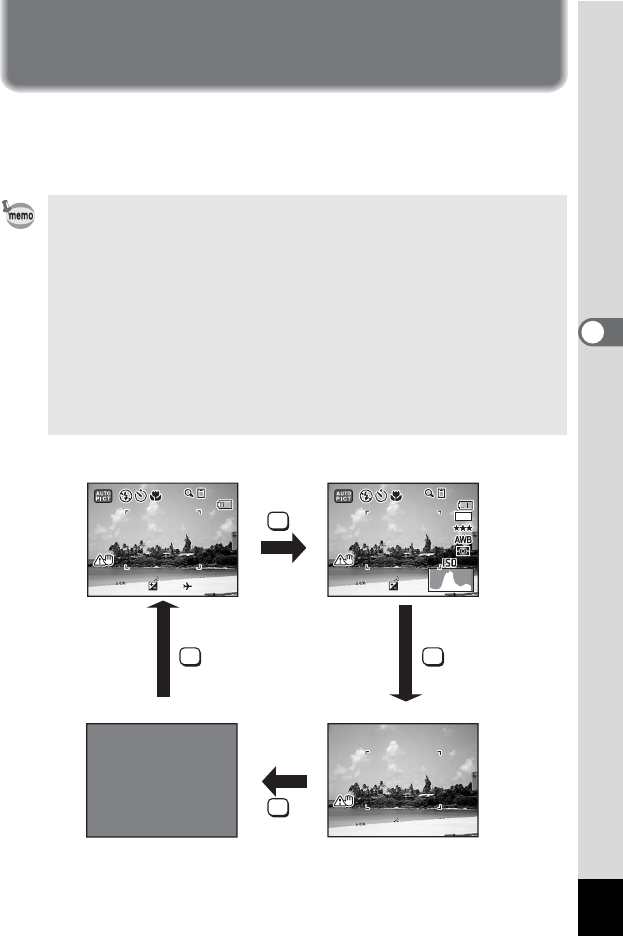
83
4
Taking Pictures
Displaying Shooting Information in
Capture Mode
The LCD monitor display changes in the following sequence each time
you press the 4/W button: Normal Display, Histogram + Info,
No Info, Backlight Off.
For details of each display mode, refer to “Monitor Indications” (p.18).
• All the camera buttons function as normal even when the backlight
is off. Press the shutter release button to take pictures as normal.
• S appears when camera shake is likely to occur. To prevent
camera shake, use a tripod and the self-timer function. (p.76)
•
In
9
,
I
,
>
or
z
mode, only
9
,
I
,
>
or
z
and the focus
frame appear on the LCD monitor. No other shooting information is
displayed. In addition, you cannot change the information displayed
on the LCD monitor by pressing the
4
/
W
button.
•
Press and hold down the
4
/
W
button to increase the
brightness of the backlight for a certain period of time without
switching the display. (p.177)
•
When the backlight is off, the backlight brightness does not increase
even if you press and hold down the
4
/
W
button.
01/01/2007
01/01/2007
14:25
14:25
14:25+1.0
+1.0
+1.0
38
38
38
OK
OK
OK
OK
F3.3
F3.3
1/250
1/250
F3.3
1/250
+1.0
+1.0
+1.0
38
38
38
7
M
200
200
200
38
01/01/2007
Histogram + Info
No Info
Normal Display
Backlight Off


















