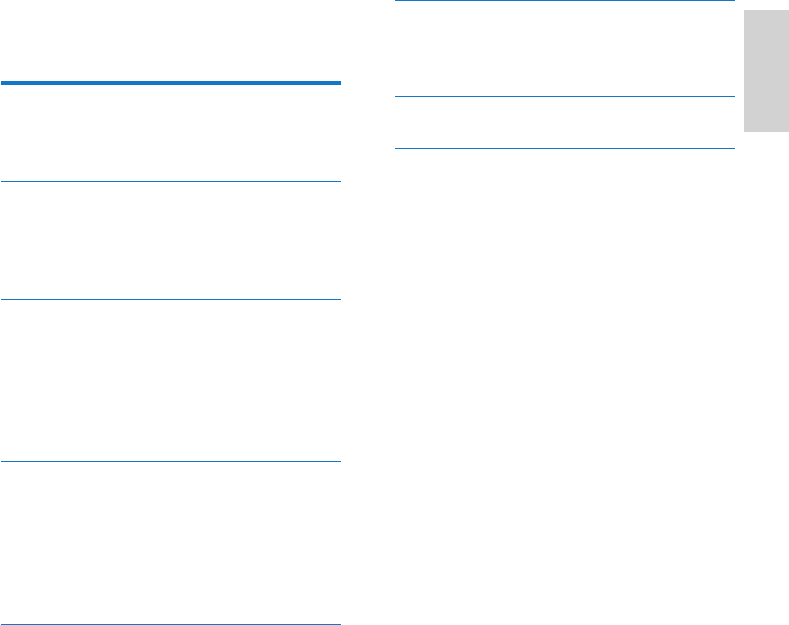
3
6 Product information 29
10FF3CDW/10FF3CME/10FF3CMI 29
8FF3CDW/8FF3CME 30
7 Guarantee and service 31
8 Frequently asked questions 32
Contents
1 Important 4
Safety 4
Notice 4
2 Your Digital PhotoFrame 7
Introduction 7
What’s in the box 7
Overview of your Digital PhotoFrame 9
3 Get started 11
Install the stand 11
Connect power 11
Connect a storage device 12
Turn on the PhotoFrame 12
Select on-screen language 13
4 Use your Digital PhotoFrame 14
Display photos 14
Browse and edit photos in thumbnail mode 14
Copy photos 16
Create and manage photo albums 18
Create a slideshow album 19
5 Use more of your Digital
PhotoFrame 21
Select slideshow sequence 21
Select a transition effect 21
Select slideshow frequency 21
Display collage photos 21
Select background 22
Adjust Brightness 23
Protect/Unprotect content of memory card 24
Set time and date 24
Set an event reminder 25
Set display Auto on/off 27
Set Demo 28
Set Auto Orientation 28
Set button sound 28
View status of the PhotoFrame 28
English
EN


















