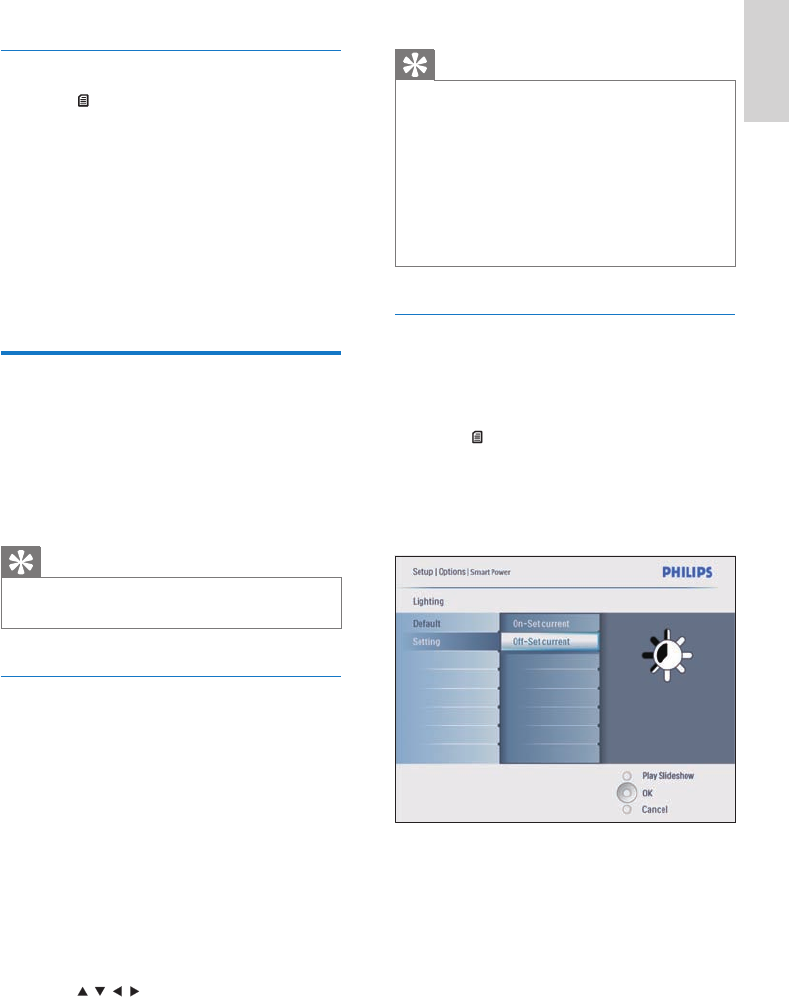
27
6 Press OK to confi rm.
Tip
Weekday: Monday 00:00 to Friday 23:59
Weekend: Saturday 00:00 to Sunday 23:59
If [Time]>[Set On/Off]>[On] is selected, the lighting
Smart Power function is disabled.
If you press any button at the Event Reminder time,
the PhotoFrame alerts the reminder and then returns
to the Smart Power function 5 minutes later. The
PhotoFrame does not return to the Smart Power
function when the sleep time has happened or the light
is too strong.
•
•
•
•
Set the display auto on/off by lighting
You can use the default brightness of ambient
lighting condition and you can also set the
brightness of ambient lighting condition.
1 Press to select
[Setup]>[Options]>[Smart
power]>[Lighting], then press OK to
confi rm.
2 Select [Settings] and press OK to confi rm.
To use the default setting, select [Default]
and press OK to confi rm.
3 Select [On - Set current] and press OK to
confi rm.
The PhotoFrame wakes up when the
brightness of environment reaches the
[On - Set current] brightness.
•
»
4 Press OK to confi rm.
Set snooze
1 Press and select
[Setup]>[Options]>[Event
Reminder]>[Snooze], then press OK to
confi rm.
2 Select one of the following options and
press OK to confi rm.
[Off]
[10 Minutes]
[60 Minutes]
To cancel the snooze function, select [Off].
Set display Auto on/off
You can confi gure the time for the PhotoFrame
to turn on or off the display automatically.
You can also adjust the brightness setting for
the PhotoFrame to turn on or off the display
according to the brightness of environment.
Tip
You should set the current time and date of the
PhotoFrame before you set the Auto on/off functions.
•
Set display auto on/off by time
1 In the main menu, select [Setup]>[Smart
power], then press OK to confi rm.
2 Select [Time] and press OK to confi rm.
3 Select [Weekday] and press OK to
confi rm.
To enable the Smart Sleep function at
weekends, select [Weekend].
4 Select [Auto on]/[Auto off] and press OK
to confi rm.
To cancel [Auto on]/[Auto off], select
[Set On/Off]>[Off].
5 Press / / / and OK to set the time for
auto-on function.
•
•
•
•
•
•
English
EN


















