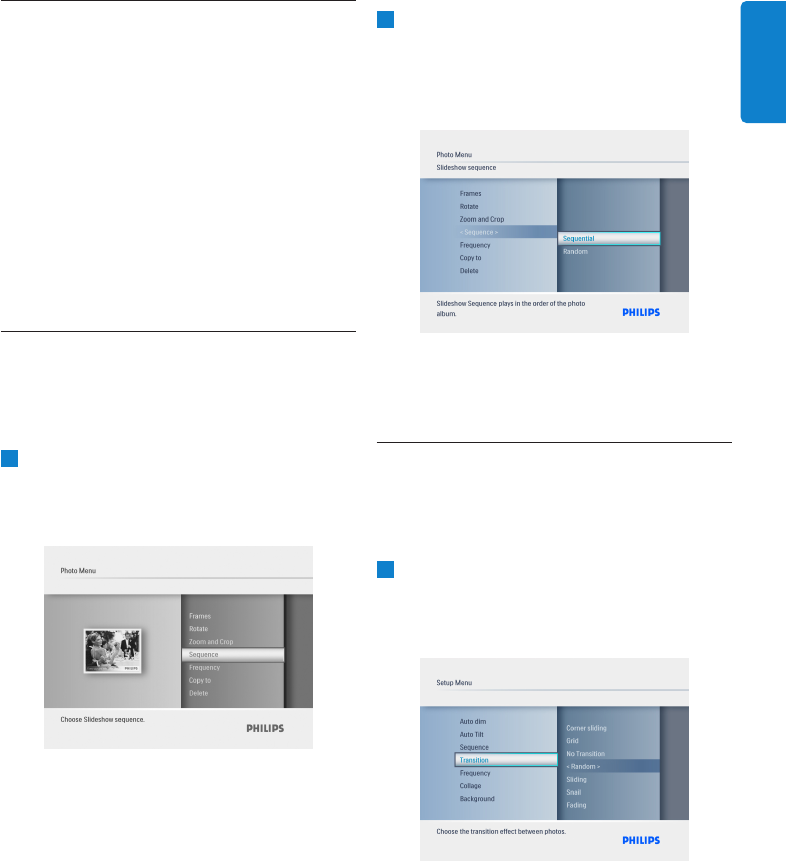
19
Settings
ENGLISH
6. Settings
Use this section to setup the PhotoFrame
slideshow squences, transition effects, frequency
of the change of image, collage effects,
background color, brightness levels, display
language, enable the delete function on your
memory card, automatically turn on and off,
check the PhotoFrame status , tilt functions,
turning off the beep sound and turning on and
off the key help screen when first starting the
PhotoFrame
6.1 Slideshow Sequence
Slideshows can be played in one of two ways
randomly or sequentially.
1
• Press the Mode button to access the
Main Menu.
• Navigate Up to Settings and press the
Play/OK button.
2
• Navigate Down to access Slideshow and
navigate Right.
• Navigate Up and Down to select either
Sequential or Random.
• Press Play/OK to confirm.
Press the Mode button to leave this menu and
play the slideshow.
6.2 Transition Effects
The photos can appear on the screen using
special transitions.
1
• Press the Mode button to access the
Main Menu.
• Navigate Up to Settings and press the
Play/OK button.


















