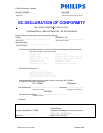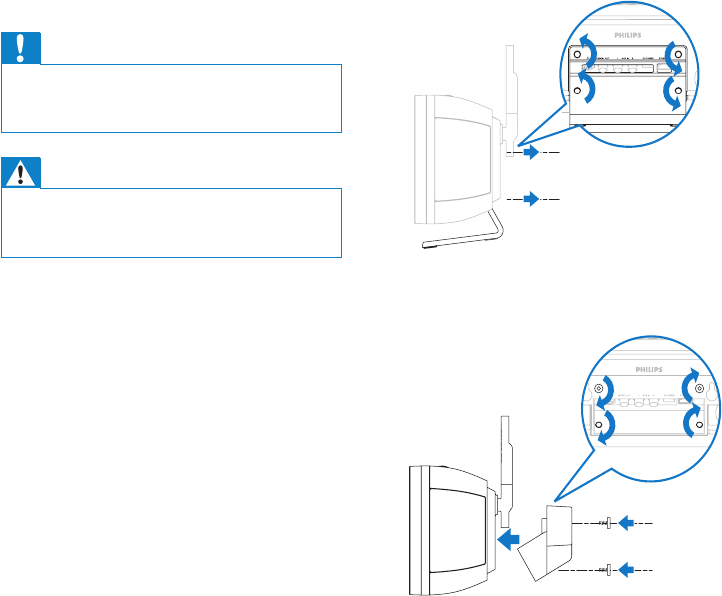
6
4 Use a screwdriver and fasten the bracket
to the NP2900 with the screws that you
removed from the stand as shown.
5 Hook / mount NP2900 in place as shown.
2 Mount NP2900
to a wall
Caution
Risk of product damage! Always consult •
professional personnel to safely mount the
product to a wall.
Warning
Risk of injury! Ensure that no supply ducts such •
as gas, water or electricity are harmed when
you drill the holes.
What’s supplied in the mounting kit
1 x mounting bracket•
What else you’ll need
Suitable screws and wall anchors for each •
of the holes in the provided mounting
bracket
electric drill•
screwdriver•
Remove the stand:
1 Use a screwdriver to remove the screws
of the stand.
Keep the screws for the wall mounting
bracket!
Mount NP2900:
1 Align the bracket in the chosen location
on a wall. Use a pencil to mark the drilling
positions.
2 Drill the holes as marked.
3 Fix suitable screws (not provided) and
wall anchors (not provided) to the holes
in the wall.
EN