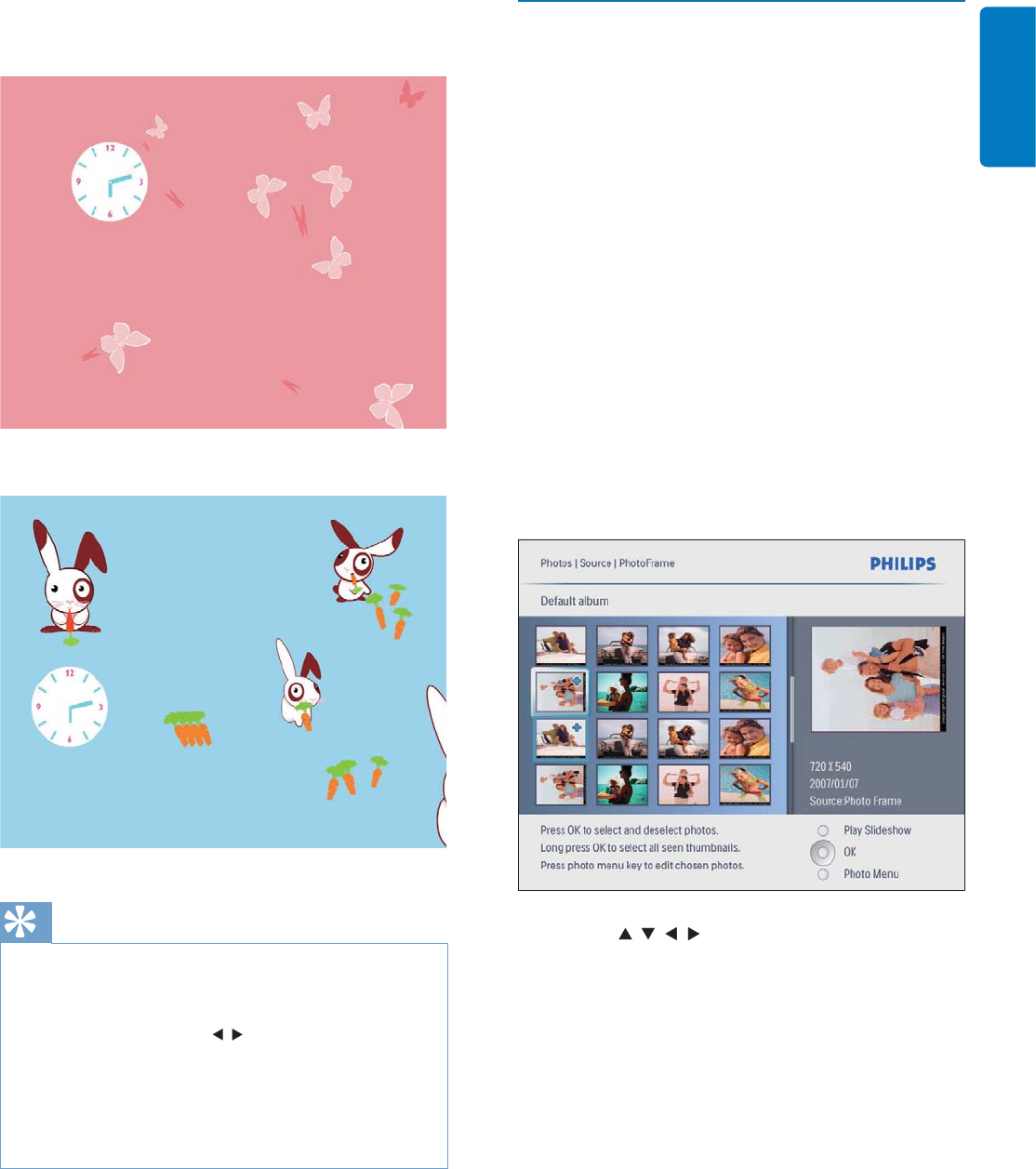
EN 11
English
Two options for Kiddy Clock (SPF2207):
Butterfl y•
Rabbit•
Tip
In slideshow mode, the PhotoFrame displays all photos •
automatically.
In browse mode, the PhotoFrame displays the current
•
photo and you can press / to display the next/
previous photo.
In calendar mode, the PhotoFrame displays photos with
•
the calendar.
In Kiddie Clock mode, you can select a charming
•
animation to match the frames of the PhotoFrame.
Browse photos in thumbnail mode
and access photo menu
You can browse multiple photos in thumbnail
mode. In thumbnail mode, you can access the
photo menu to edit photos.
1 In the main menu, select [Photos] and then
press OK to confi rm.
In Slideshow or Browse mode, you •
can press OK to browse photos in
thumbnail mode.
2 Select a photo source, and then press OK
to confi rm.
3 Select an album, and then press OK to
confi rm.
Photos in the album are displayed in »
thumbnail mode.
4 Press / / / to select a photo, and then
press OK to confi rm.
To select all photos displayed on the •
screen, press and hold OK for more
than 1 second.


















