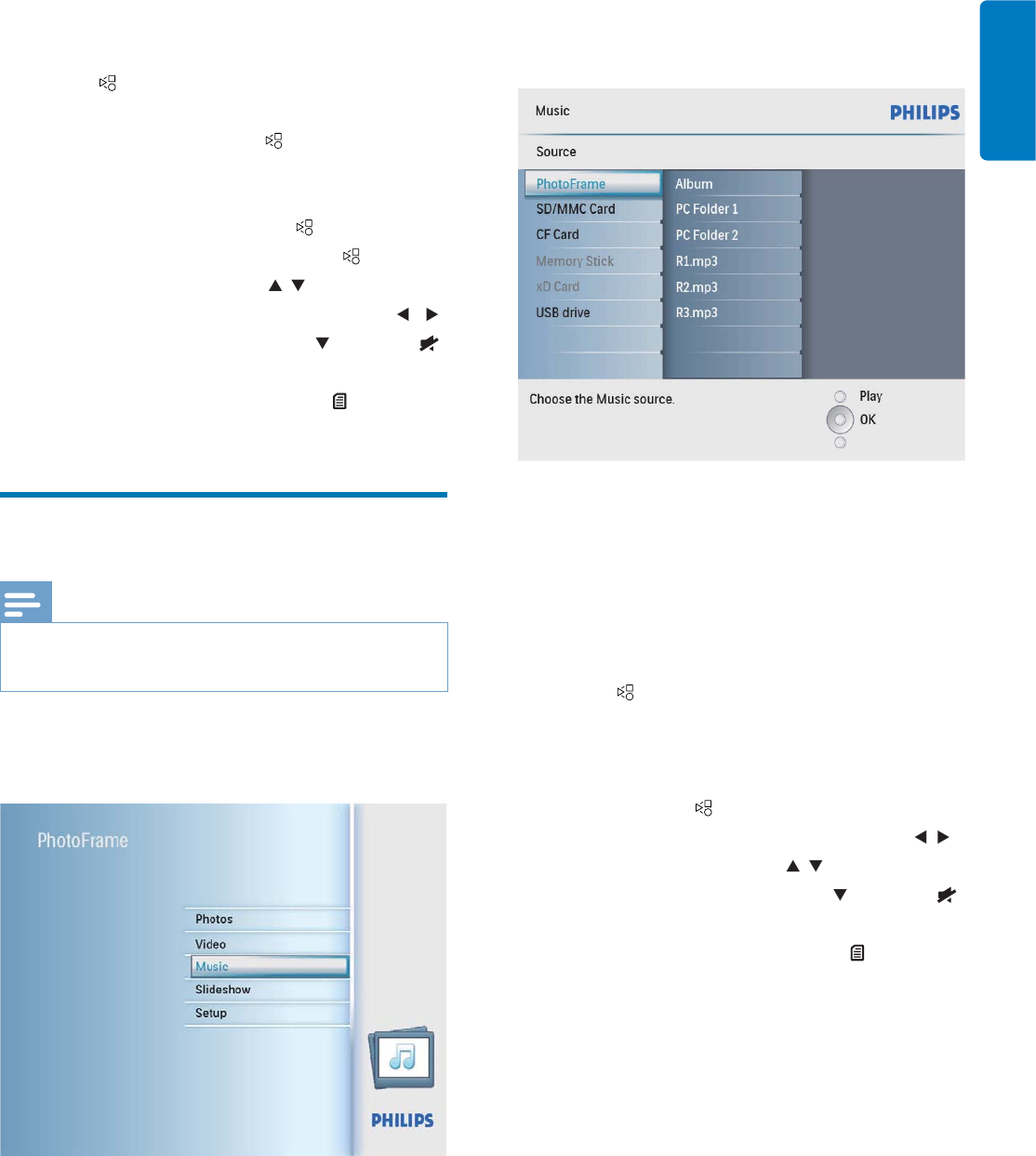
EN 15
English
4 Select a fi le to play.
To select all fi les, press and hold • OK.
5 Press to start play.
During play,
To stop, press and hold •
.
To pause, press • OK.
To resume, press • OK again.
To play in full screen, press •
.
To stop play in full screen, press •
.
To adjust volume, press •
/ .
To select the next/previous fi le, press •
/ .
To mute play, press and hold •
until the
icon is displayed.
To change repeat mode, press •
repeatedly.
Play music
Note
You can play only MP3 (MPEG Audio Layer III) music fi les •
on the PhotoFrame.
1 In the main menu, select [Music] and then
press OK to confi rm.
2 Select a source, and then press OK to
confi rm.
3 Select an album/folder, and then press OK
to confi rm.
To select fi les in a sub-folder, repeat •
step 3.
4 Select a fi le to play.
To select all fi les, press and hold • OK.
5 Press to start play.
During play,
To pause, press • OK.
To resume, press • OK again.
To stop, press •
.
To select the next/previous fi le, press •
/ .
To adjust volume, press •
/ .
To mute play, press and hold •
until the
icon is displayed.
To change repeat mode, press •
repeatedly.


















