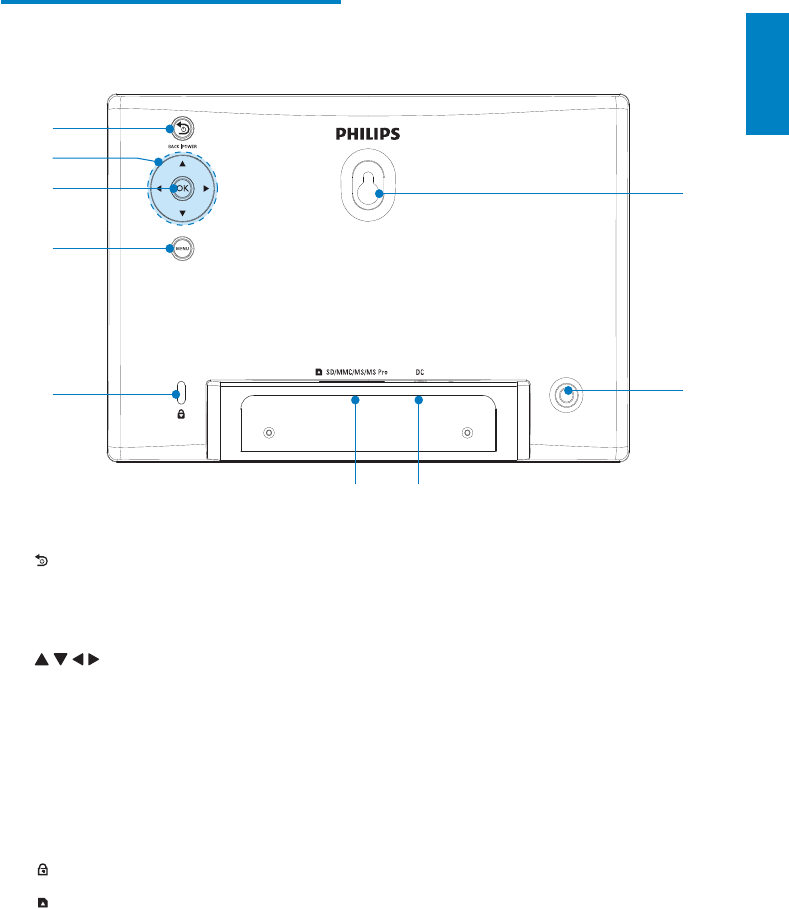
5EN
English
h Stand hole
i Wall mounting hole
Overview of your
PhotoFrame
a BACK|POWER
Hold to turn on/off the PhotoFrame•
Press to go to the home screen•
Press to go back•
b
/ / /
Press to select the upper/lower/•
right/left option
c OK
Press to play/pause slideshow•
Press to confirm a selection•
d MENU
Press to enter/exit a menu•
e
Kensington lock
f
SD/MMC/MS/MS Pro
Slot for an SD/MMC/MS/MS Pro •
card
g DC
Socket for the AC-DC power •
adaptor
i
a
c
b
d
e
f
g
h


















