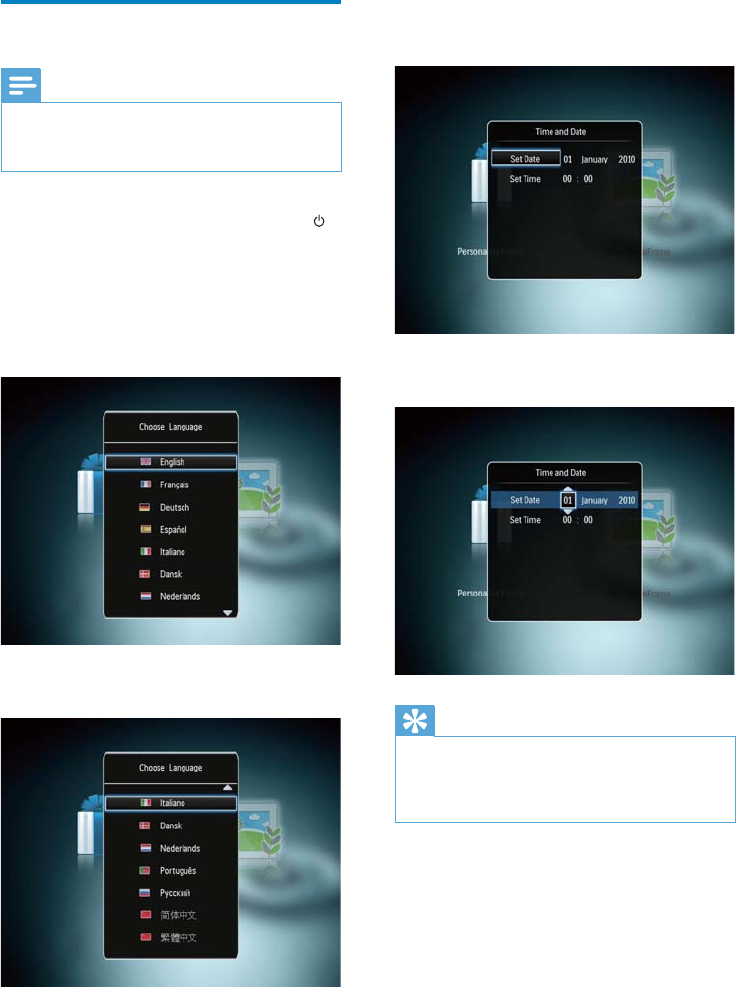
8
The screen prompts you to set time •
and date.
Move the joystick to set time and •
date, and then press OK.
Tip
If the PhotoFrame is disconnected from the •
power supply for a long time, you need set
time and date again after you turn on the
PhotoFrame.
Turn on the PhotoFrame
Note
When you connect the PhotoFrame to a •
power supply, the PhotoFrame turns on
automatically.
1 When the PhotoFrame is turned off and
connected to the power supply, press
to turn on the PhotoFrame.
For the first time you turn on the
PhotoFrame:
The screen prompts you to select a •
language.
Select a language, and then press •
OK.
EN


















