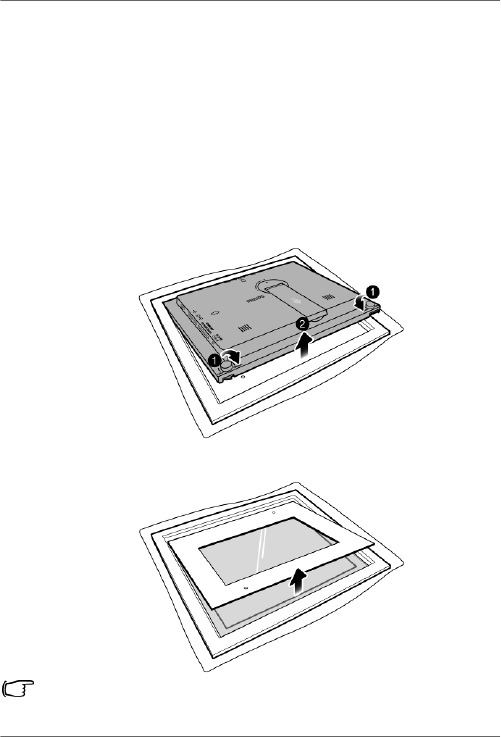
Philips
Digital
PhotoFrame
Step
8:
Replacing
the
paper
mat
Your
PhotoFrame
may
come
with
one
or
more
bonus
paper
mats
depending
on
your
purchased
model.
You
can
replace
the
existing
paper
mat
with
the
one
supplied
(if
available).
Follow
the
instructions
below
to
replace
the
supplied
paper
mat.
1.
On
a
flat
table,
place
the
PhotoFrame
facing
down
on
top
of
a
soft
towel.
Be
careful
not
to
scratch
the
unit.
2.
Twist
the
EZ
Lock
Screws
on
the
back
of
the
PhotoFrame
to
the
“UNLOCK”
position,
then
carefully
lift
up
the
core
unit
from the
wood
frame.
3.
Remove
the
existing
paper
mat.
SPF3480X/G7
and
SPF3400C/G7
have
bonus
mats.
Getting
started
EN
-
21


















