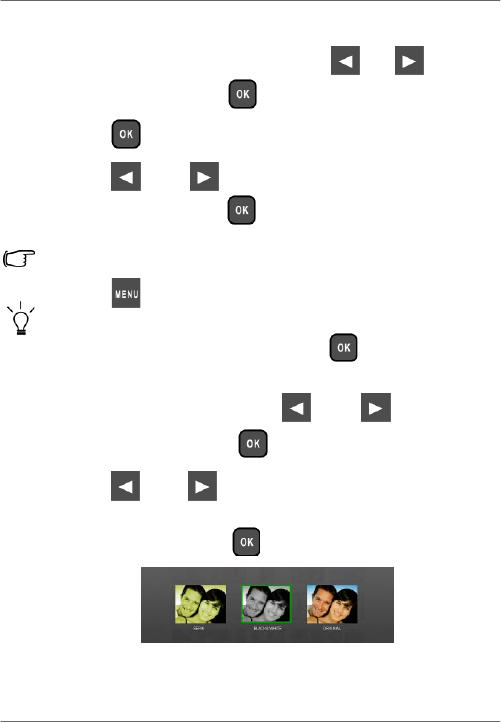
Philips
Digital
PhotoFrame
Applying photo effects
1.
In
the
P
H
OTO
ALBUMS
menu,
press
or
to
select
an
album,
and
then
press
.
2.
Press
to
enable
the
selection
mark,
showing
in
orange.
3.
Press
or
to
move
to
the
photo
you
wish
to
select,
and
then
press
to
confirm
the
selection.
The
selected
photo
will
have
a
blue
selection
mark.
Repeat
Step
3
to
select
more
photos
as
desired.
4.
Press
.
If
you
wish
to
select
all
the
photos
shown
on
the
current
page,
select
“Select
All”
in
the
pop-up
menu
and
press
.
Then
proceed
to
Step
5.
5.
From
the
pop-up
menu,
press
or
to
select
Photo
Effects
,
and
then
press
.
6.
Press
or
to
select
the
effect
you
wish
to
apply
to
the selected
photo,
including
SEPIA
,
ORIGINAL
and
BLACK
&
WHITE
,
and
then
press
.
EN
-
36
Managing
photos


















