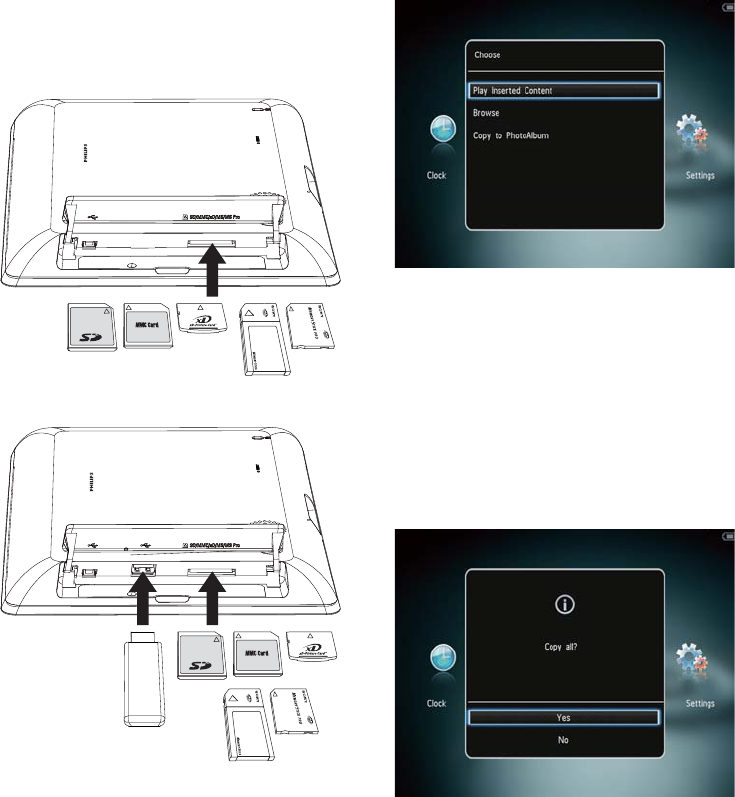
10 EN
An option menu is displayed. »
• [Play Photos] (SPH8408/SPH8428)
• [Play Inserted Content] (SPH8528):
Select it to play media on the device
• [Browse]: Select it to browse media
on the device
• [Copy to PhotoAlbum]: Select it to
start transfer operation
3 Select [Copy to PhotoAlbum], and then
tap OK.
A confirmation message is displayed. »
1 Open the cover on the side of the
PhotoAlbum.
2 Insert a storage device into the
PhotoAlbum.
SPH8408/SPH8428
SPH8528


















