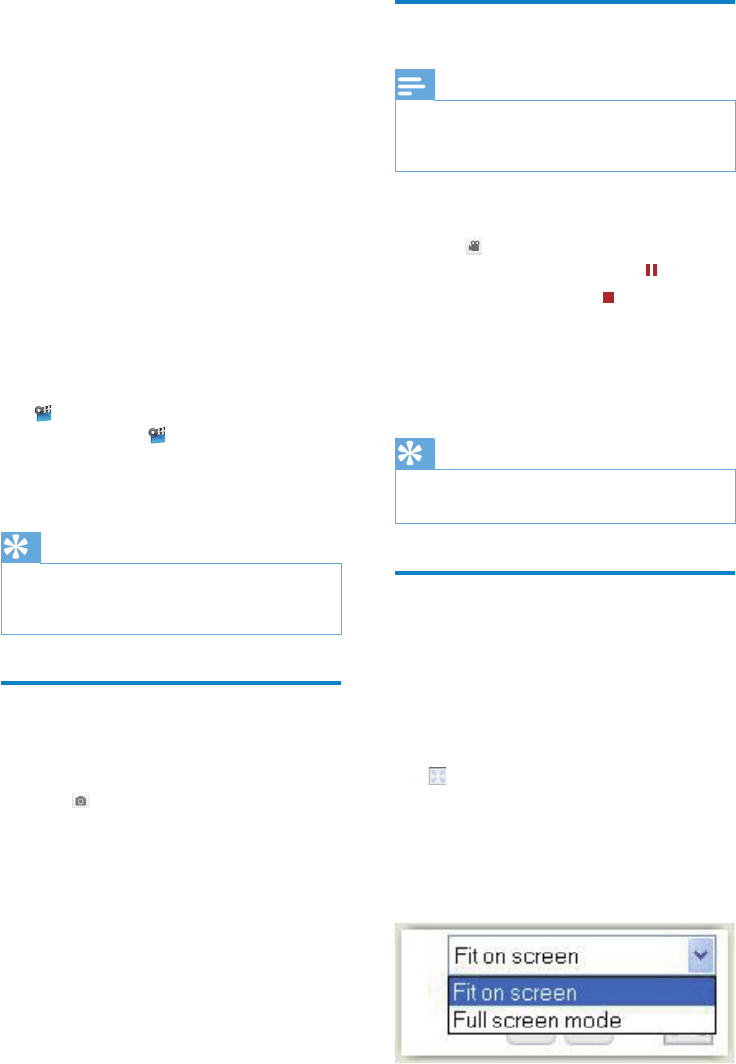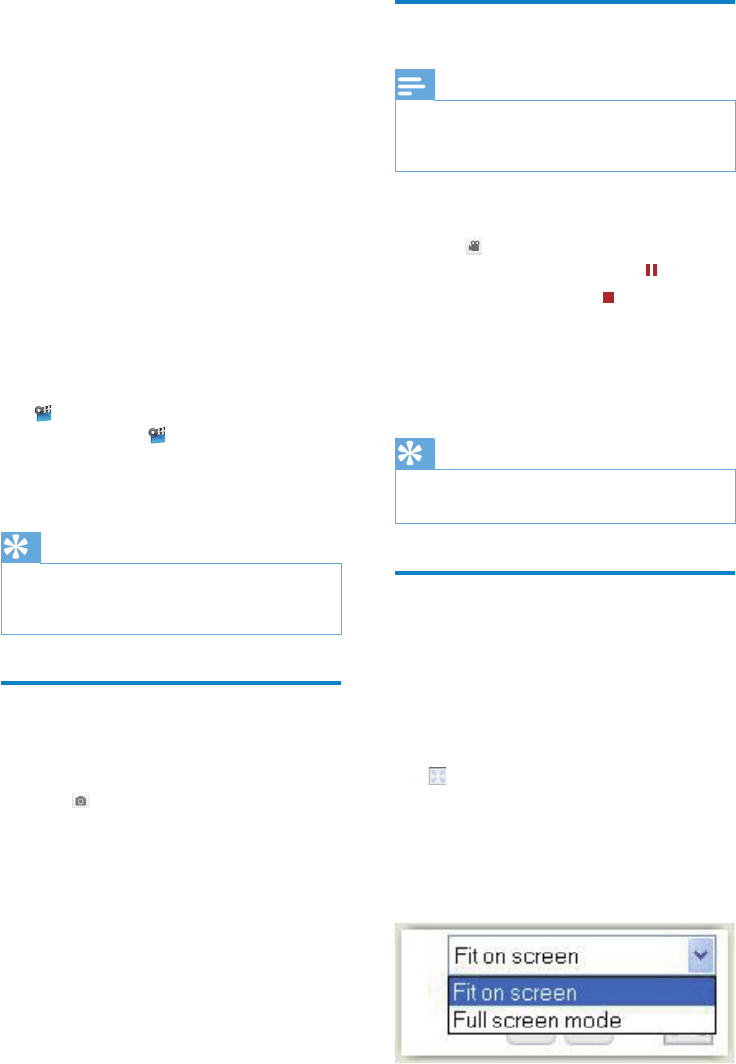
8 EN
5 Philips CamSuite
Capture
Via Philips CamSuite Capture, you have access
to the following webcam features:
Take photos•
Record videos•
Send photos or videos by email•
Upload your videos to YouTube directly•
Adjust settings for photo, video, •
mute, and multimedia folders
Know the software version of Philips •
CamSuite
1 To launch Philips CamSuite Capture, click
on the Philips CamSuite control panel
or double-click
on the desktop.
2 To close Philips CamSuite Capture, click
the close button at the top right corner
of the Philips CamSuite Capture window.
Tip
If you are already using the webcam in another •
application, you will not be able to see any image
in the viewer of Philips CamSuite Capture.
Take and view a photo
1
Aim the webcam in a proper angle.
2 In the Philips CamSuite Capture window,
click
.
A photo is taken and stored in in the »
photo gallery (also in the selected
photo folder on the PC/notebook).
• To view a photo in the photo gallery,
double-click it.
Record and play a video
Note
If you select any resolution higher than 640 x 480 •
(VGA), the recording icon is disabled. You can
select a lower resolution to enable recording.
1 Aim the webcam in a proper angle.
2 In the Philips CamSuite Capture window,
click
to start recording.
To pause recording, click •
.
3 To stop recording, click .
A video is recorded and stored in the »
video gallery (also in the selected in
the video folder on the PC/notebook).
• To play a video in the video gallery,
double-click it.
Tip
Before you play a video, ensure that you have a •
multimedia player installed on the PC/notebook.
Screen mode
Via Philips CamSuite Capture, you can view a
photo or play a video in different modes:
Normal screen mode•
Full screen mode•
Fit on screen•
1 In the Philips CamSuite Capture window, click
to switch between modes, from [Normal
screen mode] to [Full screen mode] / [Fit on
screen] or from [Full screen mode] / [Fit on
screen] to [Normal screen mode] .
You can select » [Fit on screen] or [Full
screen mode] in the drop down list.