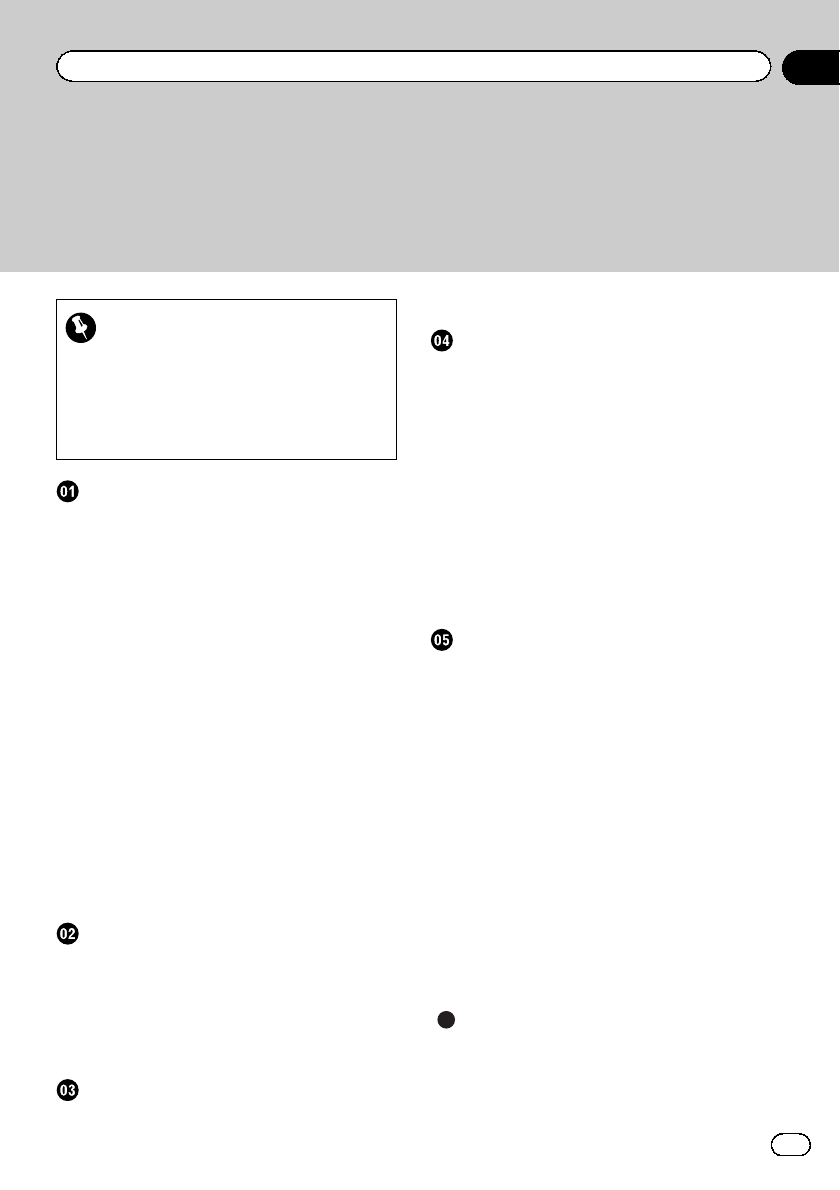
Thank you for buying this Pioneer product.
Please read through these operating instructions so you will know how to operate
your model properly.
Important
! The screens shown in the examples may
differ from actual screens.
! Actual screens may be changed without
notice for performance and function im-
provements.
Precaution
Failure to operate 8
Visit our website 9
SD memory card 9
Copyright 9
Manual overview 9
Conventions used in this manual 9
Models to be upgraded 10
– To customers who have purchased the
CNSD-350FM 10
– To customers who have purchased the
CNSD-300FM 10
Renewed points through this upgrade 10
– For customers upgrading the hardware
for the first time 10
– For customers who have previously
upgraded the hardware 10
– Browsing information on MSN
Direct 10
Setting items to be deleted and initialized by
upgrade 11
License agreement
PIONEER CNSD-350FM, CNSD-300FM - for
U.S.A. 12
PIONEER CNSD-350FM, CNSD-300FM - for
Canada 14
TERMS AND CONDITIONS FOR THE
TOMTOM DATA 16
About the database
About the data for the map database 19
Icons for XM Satellite Radio 19
Instructions for upgrading
The navigation system upgrade process 20
Preparation for upgrade 20
– Checking the device number 20
– Checking the current version 20
– Getting the password for
authentication 21
Upgrade procedures 21
– Upgrading the software program and
the map database 21
– Checking whether the upgrade was
done properly 22
– Updating the Bluetooth wireless
technology software 23
Changes on the upgraded program
Navigation functions 24
– Signpost and recommended lane 24
– Switching the map mode 24
– Hiding controls for tilt and rotation
angle 25
– Searching for POIs around the
address 25
AV functions 26
– Selecting a track from the list 26
Settings Menu 26
– Textured Polygons 26
– POI Settings 26
– Displayed Info 27
– Manage Track Logs 27
– Changes of default value 27
Restore Factory Settings 28
– Setting items to be deleted 29
Troubleshooting
Problems in the procedures for updating 31
Messages in the procedures for
updating 31
En
7
Contents


















