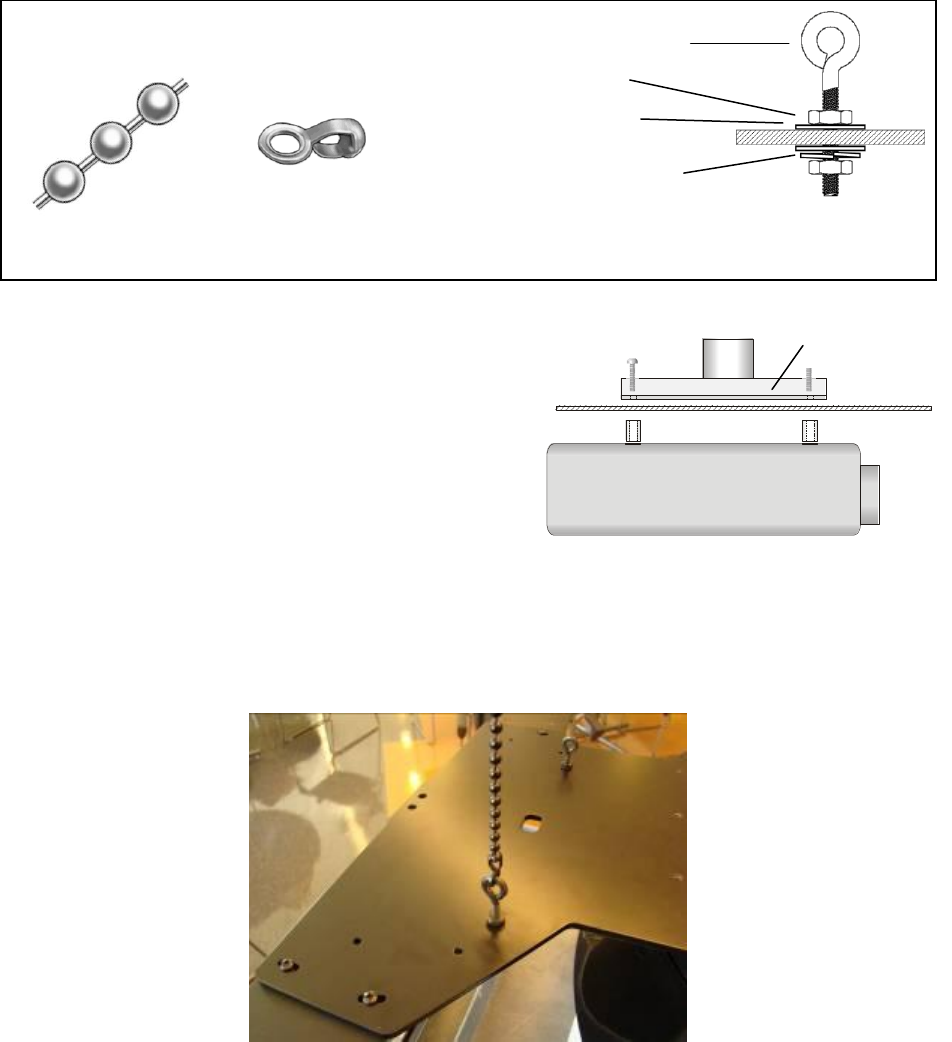
Planar A480-PL User Manual and Installation Guide, Version 2.3, copyright 2009, all rights reserved, Planar Inc.
Page 12
VIPER (PD7170) ATTACHMENT SECURITY HOOK
ATTACHMENT
(Phillips screwdrivers, pliers, scissors and appropriate ceiling hooks required)
1. Install the Plate Hook Assemblies in the two “H”
holes of the Attachment Plate (see diagram) with the
hook ends on the ceiling side as shown above. Use
pliers to bend the closed hooks apart just enough to
install a Chain End at a later time.
2. Install ceiling hooks (not supplied) into the ceiling
directly above the Plate Hooks. The ceiling hooks
should be small enough to accept a Chain End
but strong enough when installed to each support 40 pounds or more.
5. Attach a Chain End to the Chain and then connect to one of the ceiling hooks. Cut the Chain
and assemble to another Chain End for a best fit to the corresponding Plate Hook and attach.
Repeat for the other set of hooks.
Plate Hook Bag Contents (AK6 only)
3/16” Chain (6 feet)
Chain End (4)
Plate Hook
as assembled to
Attachment Plate
#8-32 Wire Hook (2)
#8-32 Nut (4)
#8 Washer (4)
M4 Lock Washer (2)
Ceiling
side
Attachment
Plate
Ceiling Mount
adapter
Attachment
Screws
Spacers


















