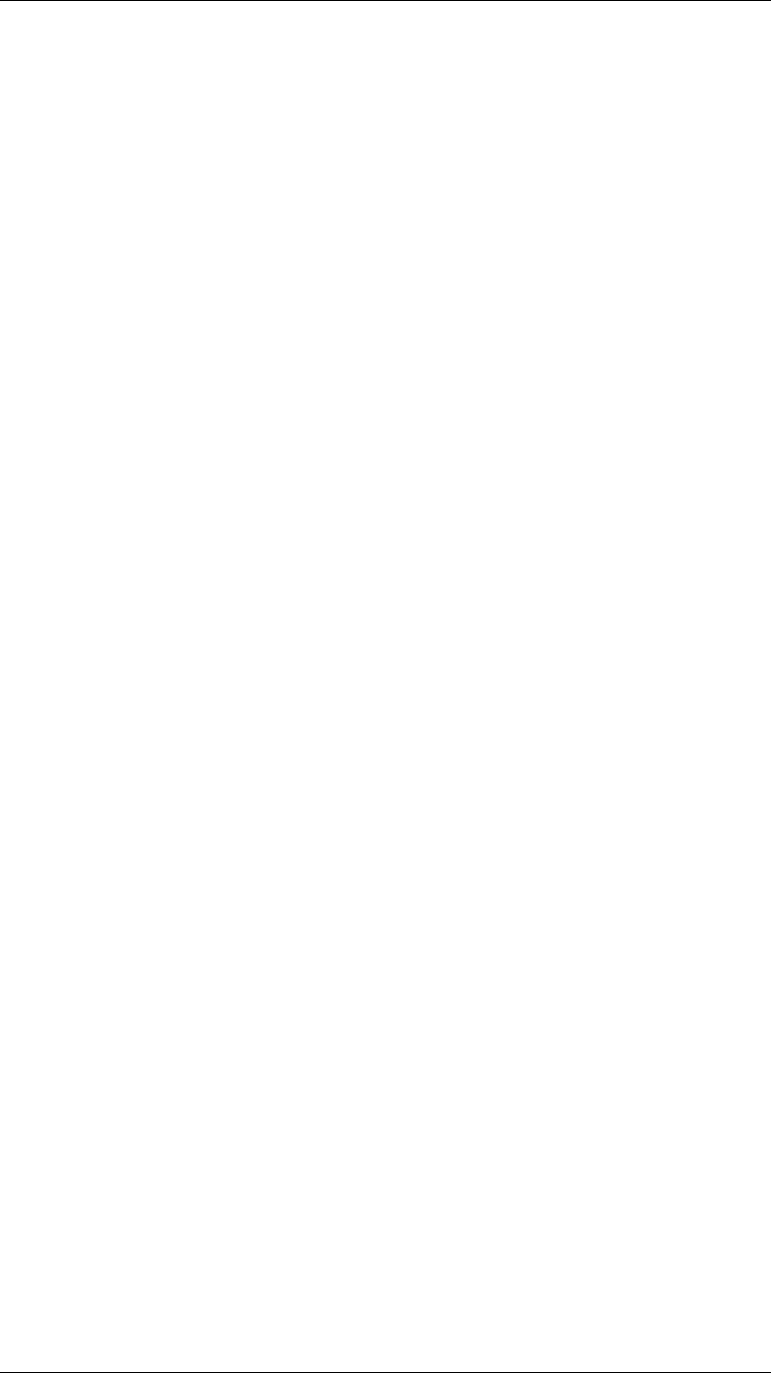
19
The default settings are as follows:
· Default IP – 192.168.0.20
· Subnet Mask – 255.255.255.0
Wireless Setting: (ICA-101W only)
Mode:
Use this option to determine the type of wireless communication for ICA-101W.
There are two choices of Infrastructure, and Ad-hoc. The default setting for the
Connection Mode is Infrastructure.
Authentication Type:
Select appropriate authentication type, Open System or Shared Key, which
matches with your current wireless network.
ESSID:
This field is used to setup which wireless network (ESSID: Extended Service Set ID)
ICA-101W is to be connected for communication. The ESSID is a unique identifier
shared among all points in a wireless network environment. The default ESSID is
ANY, which will let ICA-101W connect to ANY access point under Infrastructure
mode. To connect ICA-101W to a specific access point on the network, make sure
to set ESSID of ICA-101W the same as the AP’s ESSID for communication. Type
any string up to 32 characters long (spaces, symbols, and punctuation are not al-
lowed) in the ESSID box.
To connect ICA-101W to an Ad-hoc wireless workgroup make sure to set the same
wireless channel and ESSID to match with the PC/Notebook wireless channel and
ESSID for direct wireless communication under the Ad-hoc wireless workgroup.
Domain:
This option allows you to change the wireless domain of ICA-101W freely.
Channel No:
The pull down menu provides the wireless channel for communication. A "channel"
is a range of frequencies to be used in communication between ICA-101W and Ac-
cess Point in Infrastructure mode or ICA-101W and PC/Notebook in Ad-hoc mode.
Select the appropriate channel from the drop-down list.
WEP:
The current WEP status is shown here. To configure WEP settings, please click
“Configure WEP” button.


















