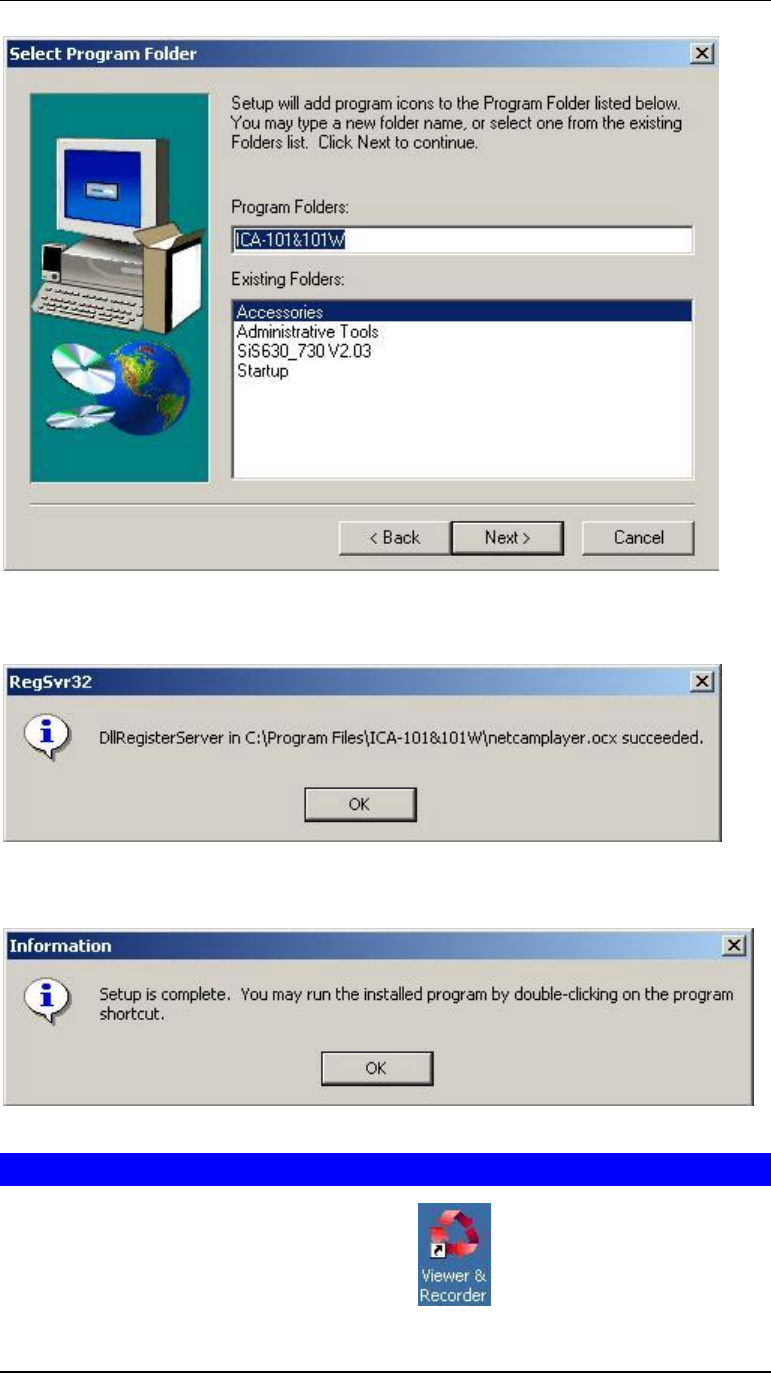
Internet Camera User Guide
28
STEP 6
A message box appears to inform you that an ActiveX plug-in has been installed to
your computer..
STEP 7
Once the setup is complete, the following message box pops up. Click “OK” button to
close the screen.
Using Viewer & Recorder Utility
After successfully installing the utility, this icon, , will be added to the desktop.
Double click on it to launch the program.


















