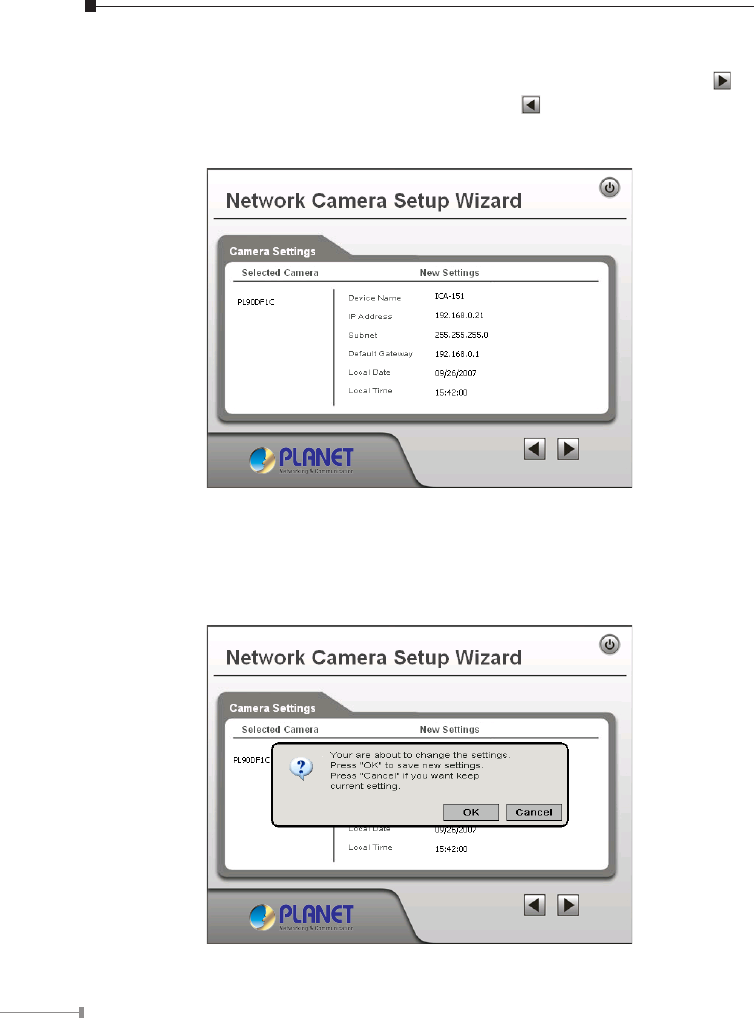
12
10.ThenextscreenbelowwilldisplayalldetailsoftheIPCamera.Clickon to
continueifthosesettingsarecorrect,orclickon backtomodifyanyincor-
rectvalues.
11.In this conrmation window below, click on “OK” to conrm that you want
tosavethenewsettings.Ifyouwanttocancelyourchanges,pleaseclickon
“Cancel”.


















