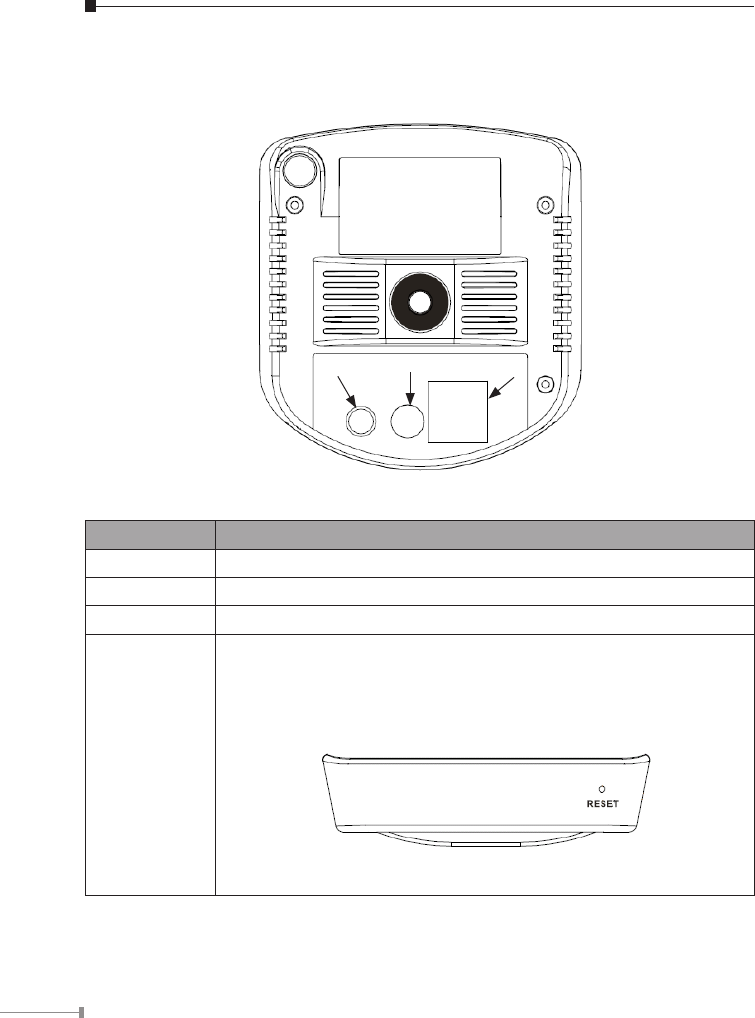
6
3.2 Rear Panel
PORT PORT Description
AUDIOOUT Anexternalspeakercanbepluggedin.
PWR Connectthesuppliedpoweradapter.
LAN ConnectyourCameratoa10/100Base-TXhuborswitch.
Reset
Resettomanufacturerdefaultvaluedandreboot.
Whenpressedandheldover10seconds,thesettingsofIP
Camerawillbesettothedefaultvalues.
Uponcompletion,thePWELEDwillblinkthreetimes.
Bottom Panel of ICA-151
AUDIO OUT
PWR
LAN


















