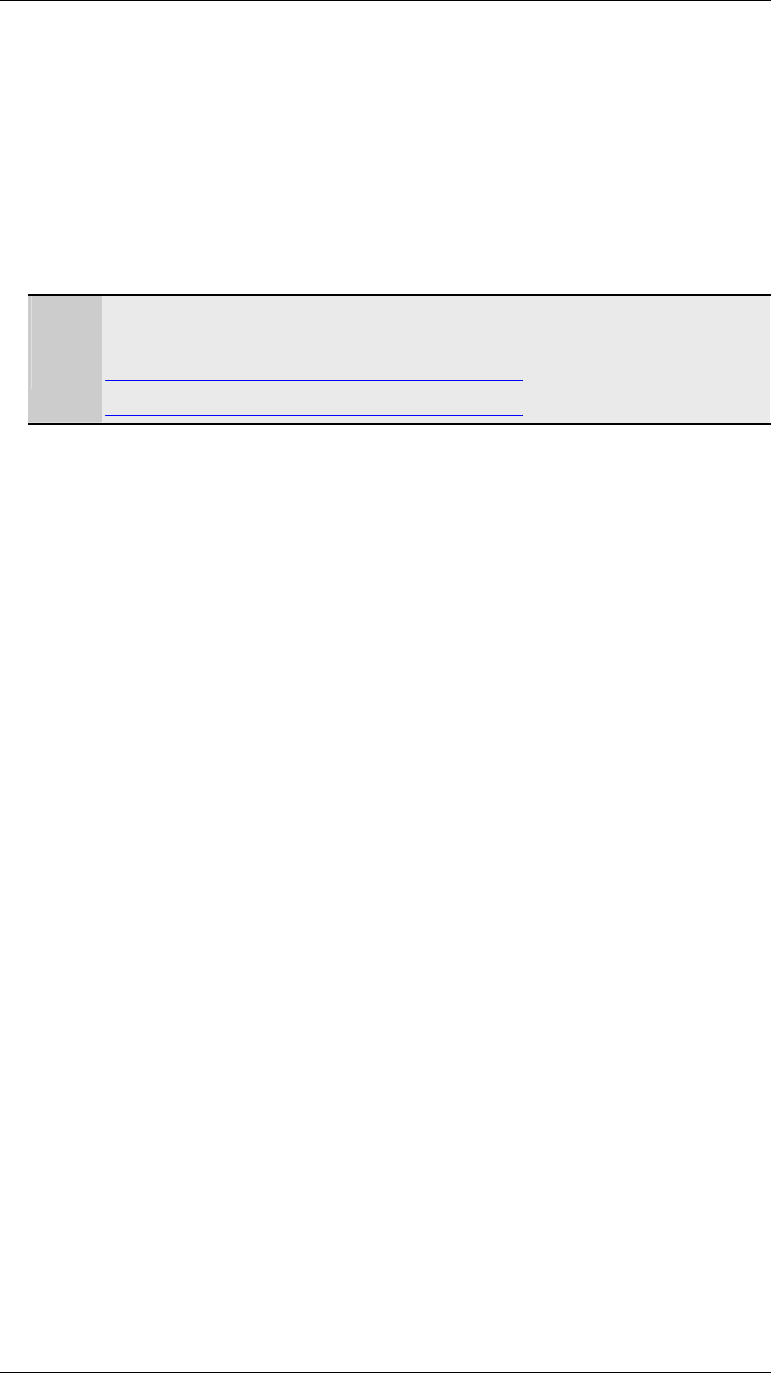
17
Select the time zone where you are locating from the drop-down list. If you are in a
daylight saving area, check the box in front of “Adjust for daylight saving”.
NTP:
Time Server:
Enable or disable the Time Server feature as required. If enabled, ICA-101 series
will contact a Network Time Server at regular intervals and update its internal time.
Server Address:
Enter the Address of the Time Server in this field.
M
Note
Please find below NTP server web address for your reference to set the
time server.
http://www.eecis.udel.edu/~mills/ntp/clock1.htm
http://www.eecis.udel.edu/~mills/ntp/clock2.htm
Update Schedule:
This option determines how often ICA-101 series synchronizes its time with time
server.
Apply/Cancel:
After making sure all settings in the System are correct, click on the “Apply” icon to
store the settings for ICA-101 series. You can alternatively click on the “Cancel” icon
to restore all settings to the values last saved to or retrieved from ICA-101 series.


















