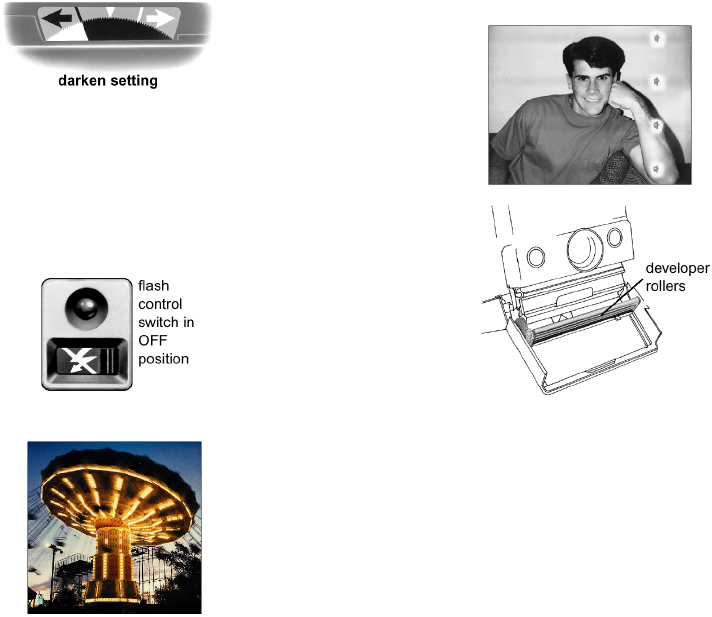
Page 4
To darken a photo, move
the control dial so that the
white/black area of the dial
is directly beneath the
black line. This is the
standard darken setting.
Begin with this standard darken setting. To darken a photo
even more, move the white/black area of the dial to the left of
the black line.
Always be sure to return the control to the normal setting
position before taking your next photo.
Automatic Time Exposure
Your 690 SLR camera has
the ability to make
automatic time exposures
for up to 13 seconds.
For best results, keep the
camera steady while
making the exposure by
using a tripod (tripod socket
is located on underside of
camera).
Slide the flash control
switch to the OFF position.
Press the shutter button for
at least one second, then
release it. Your camera will
automatically make an
exposure appropriate for
the environmental settings.
Special Maintenance Note
The spots on the photo to
the right have been caused
by dirty developer rollers.
Dirty developer rollers may
cause repeating spots or
banding to appear on
photos. If this occurs,
thoroughly clean the
developer rollers.
The developer rollers are
located inside the film door.
To clean, dampen a lint-free
cloth with water and gently
wipe both sets of rollers.
If there is film in the camera,
clean the developer rollers in
a dimly lit area.
Repair Service
The camera should be repaired by an authorized Polaroid
Service Center. For a list of repair centers in the U.S.A., visit
www.polaroid.com
.
You can also call or write to Polaroid Corporation at:
1-800-343-5000
Monday-Friday, 8 a.m. to 8 p.m. Eastern time
Polaroid Corporation
Americas Business Center
201 Burlington Rd.
Bedford, MA 01730
When writing, include your address and daytime telephone
number.
Outside the U.S.A., contact your nearest Polaroid office. Visit
www.polaroid.com
for a list of offices worldwide.
© 2001 Polaroid Corporation, Cambridge, MA 02139 U.S.A.
"Polaroid" is a trademark of Polaroid Corporation.
All other product names may be trademarks of their respective owners.
All rights reserved.







