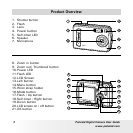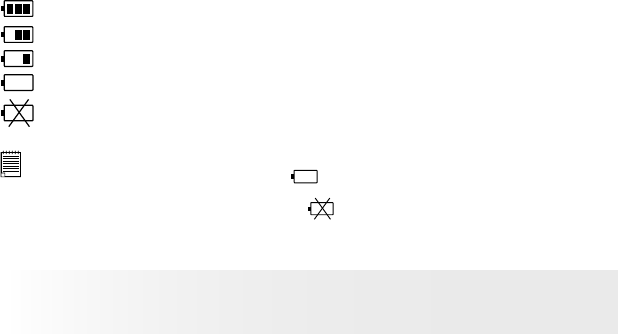
10
Polaroid Digital Camera User Guide
www.polaroid.com
11
Polaroid Digital Camera User Guide
www.polaroid.com
• Using Your Battery
Limit the following activities that reduces battery life:
• Reviewing your pictures on the LCD screen.
• Excessive use of the flash.
WARNINGS!
• Battery should be replaced by an adult.
• Insert the battery with the correct polarity.
• Remove exhausted battery from the camera immediately.
• Do not short the supply terminals.
• Do not dispose the battery in fire.
• Remove battery from the camera when not in use.
• Batteries life varies depends on the camera usage.
These instructions should be retained for future reference.
• Checking the Battery Level
Check the battery power level that appears on the LCD screen before shooting.
Battery power is full.
Battery has adequate power.
Battery power is low.
Battery is empty.
Batter power is exhausted.
NOTE:
1.When battery power is empty, the
icon appears on the LCD screen.
Taking pictures is possible in the non-flash mode.
2.When battery power is exhausted, the
icon appears on the LCD screen
and then the camera will turn off automatically in a few seconds. Please
replace the battery immediately.
3.We recommend user to use Ni-mh rechargeable battery.