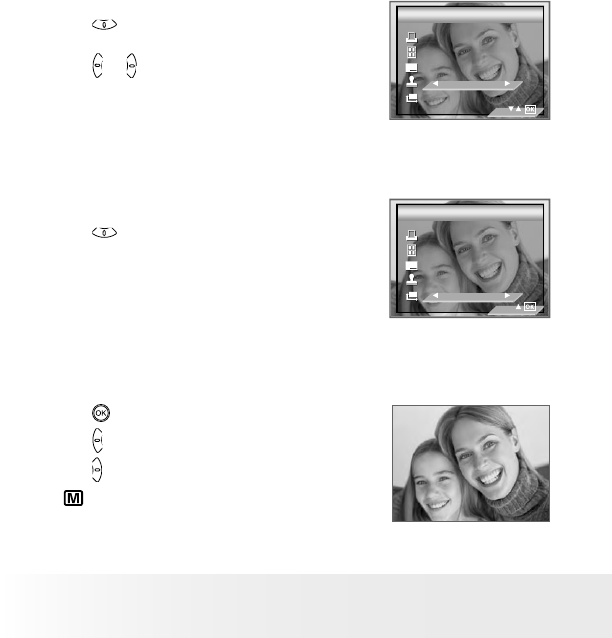
56
Polaroid Digital Camera User Guide
www.polaroid.com
57
Polaroid Digital Camera User Guide
www.polaroid.com
Setting the Date Stamp On/Off
1. Press the button to select “DATE
STAMPING”.
2. Press the or button to select
“DEFAULT”, “ON” or “OFF”.
DATE PRINT
DATE PRINT
X01
DEFAULT
DEFAULT
DEFAULT
DEFAULT
DEFAULT Print settings differ according to the printer model.
ON Add the date stamp to the printed image.
OFF Print without the date stamp.
Selecting Paper Size
1. Press the button to select “SIZE”.
2. Press the left or right button to select
the paper size.
The following paper sizes are supported:
default, L, 2L, postcard, cardsize, 100mm x
150mm, A4, A6, 4” x 6”,8” x 10”, letter.
PAPER SIZE
PAPER SIZE
X01
DEFAULT
DEFAULT
DEFAULT
DEFAULT
DEFAULT Print settings differ according to the printer model.
Printing
1. Press the
button.
2. Press the button to continue printing.
3. Press the button to cancel printing.
Press the
button to return to the print
setting window.
PROGRESSING 1/1
LEFT KEY TO CONTINUE
RIGHT KEY TO CANCEL
PROGRESSING 1/1
LEFT KEY TO CONTINUE
RIGHT KEY TO CANCEL
File name and date stamp may not be printed or printed incompletely on certain
sizes of paper.


















