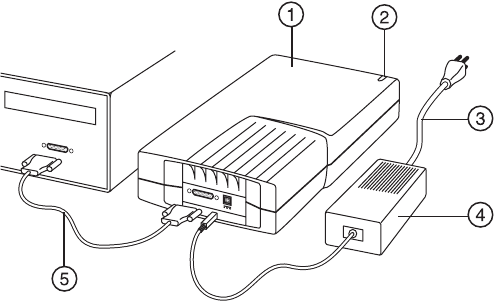
2
•
English Revised 8/17/98
Polaroid ColorShot Parallel User’s Guide
4. Turn off your computer.
Note:
If you have more than one printer and only one parallel port
on your computer, you can purchase a manual or automatic
electronic switching device that allows you to connect both
printers through the same parallel port. For more information,
refer to
Electronic Switching Devices
in the
Troubleshooting
section of this manual.
Install the Polaroid ColorShot Hardware
1. Printer
2. Power indicator light
3. Printer power cord
4. AC adapter
5. Printer interface cable
1. Place the ColorShot Parallel printer horizontally, on a flat surface
near your computer.
Note:
Do not position the printer vertically.
2. Make sure your computer is turned off.
3. Connect the printer power cord (3) to the AC adapter (4).
4. Connect the AC adapter (4) to the receptacle on the printer.


















