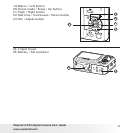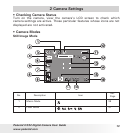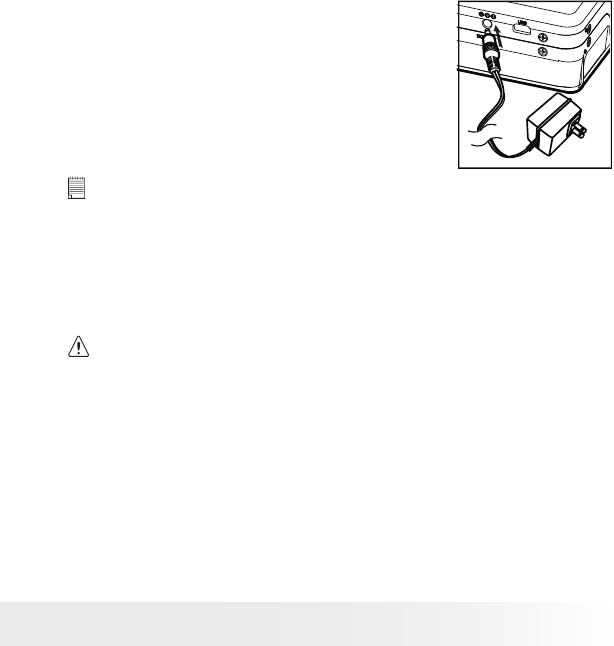
10
Polaroid i1032 Digital Camera User Guide
www.polaroid.com
11
Polaroid i1032 Digital Camera User Guide
www.polaroid.com
• Connecting the AC Adapter (Optional)
Turn off the camera before connecting or
disconnecting the adapter. Connect the
plug to the camera as shown and connect
the adapter to the household power outlet.
The camera automatically switches over
to AC adapter powered operation. The AC
adapter can be used with or without the
battery in place.
IMPORTANT!
We recommend the user to use the AC adapter (optional, 3.3V/2.0A) to power
the camera whenever connected to a computer.
AC Adapter
The AC Adapter carries voltage which can be dangerous if live parts are
exposed.
We recommend that you regularly examine the AC adapter for any
breakage. NEVER try to repair or open the AC adapter.
Camera Cautions
•
NEVER immerse any part of the camera or its accessories into any
fluid or liquid.
• ALWAYS disconnect the camera from your PC or TV before cleaning
it.
•
ALWAYS remove dust or stains on the camera with a soft cloth
dampened with water or neutral detergent.
•
NEVER place hot items on the surface of the camera.
•
NEVER attempt to open or disassemble the camera as this will affect
any warranty claim.