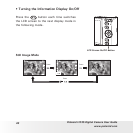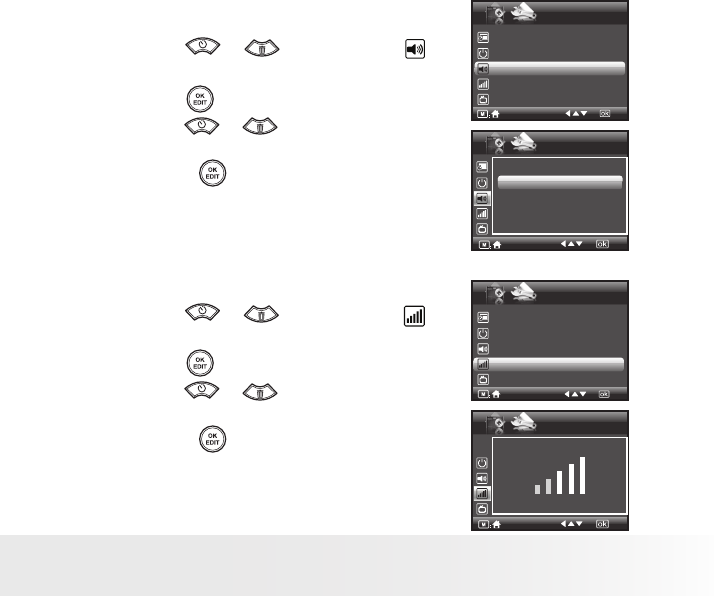
19
Polaroid i1035 Digital Camera User Guide
www.polaroid.com
• Setting the Beep Sound
The beep sound can be turned on and off in the SETUP menu. When the
beep sound is turned on, the camera will beep when you press any of the
buttons.
1. Access the setup menu.
2. Press the or button to select
(Beep Sound).
3. Press the button to enter.
4. Press the or button to select the
desired setting.
5. Press the button to confirm your
choice.
Date /Time
Auto Power Off 1 Minute
Beep Sound On
Volume
Video System LCD
SETUP
1/3
.
Beep Sound
Off
On
• Adjusting the Volume Control
Volume can be adjusted for beep sounds and video clips.
1. Access the setup menu.
2. Press the or button to select
(Volume).
3. Press the button to enter.
4. Press the or button to select the
desired setting.
5. Press the button to confirm your
choice.
SETUP
Date /Time
Auto Power Off 1 Minute
Beep Sound On
Volume
Video System LCD
1/3
.
Volume