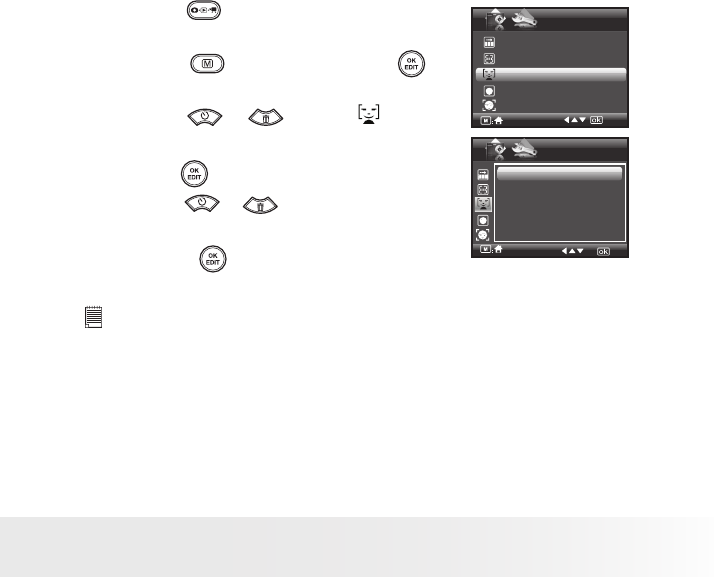
47
Polaroid i1035 Digital Camera User Guide
www.polaroid.com
• Setting the Smile Detection Feature
This feature is based on “Face Tracking”. When you use smile capture,
you need to set the face tracking feature on rst.
1. Press the button to set the camera
to Still Image mode.
2. Press the button and press the
button to enter menu bar.
3. Press the or to select Smile
Detection.
STILL
Quick Review 2 Seconds
Focus Area Single AF
Smile Detection Off
Blink Off
Face Tracking Off
2/2
Smile Detection
Off
On
4. Press the button to enter.
5. Press the or button to select the
desired setting.
6. Press the button to confirm your
choice.
NOTE:
• There is a 5-second time-out to detect the smiles. If no smile is detected
after 5 seconds, the camera will not take photos. Should this happen, you
must press the shutter button again to capture smiles in your image.
• After you setted this feature, press the shutter button halfway down to start
the smile detection feature.The camera auto detects faces that are close to
the center of the screen and displays the AF frames (up to 5 frames).The
camera searches for smiles on your subjects’ faces.When all detected faces
smile, the camera will take the pictures without you having to fully press the
shutter button.


















