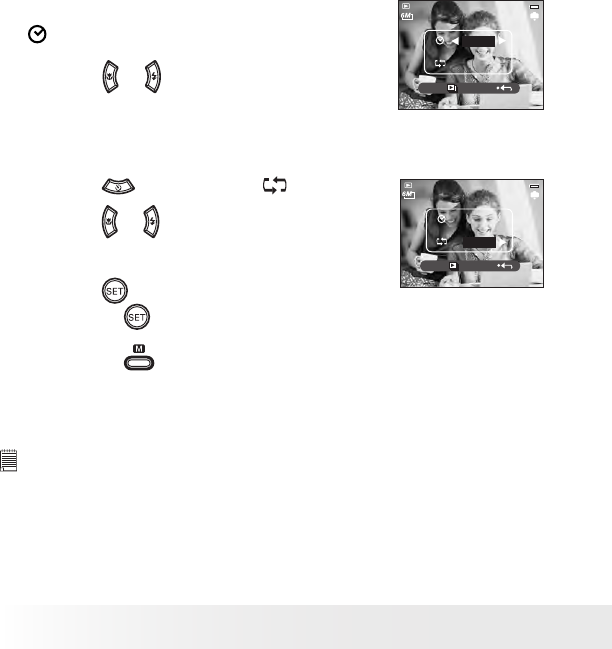
58
Polaroid i639 Digital Camera User Guide
www.polaroid.com
59
Polaroid i639 Digital Camera User Guide
www.polaroid.com
Setting Slide Show Interval Time
5.
ICON is the current selection.
SET: MENU:
10 SEC
YES
IN
5/120
2005/01/10 11:12
6. Press the
or
button to select the interval
period for each file to display.
Setting Repeat On/Off
7. Press the
button to select
ICON.
SET: MENU:
10 SEC
YES
IN
5/120
2005/01/10 11:12
8. Press the
or
to select the desired setting.
Running a Slide Show
9. Press the
button to start a slide show.
10. Pressing the
button pauses the slide show.
11. Pressing the
stops the slide show.
The slide show will keep running as long as there is power supply. We
recommend the user to use AC power for reviewing slides.
NOTE:
This function is not available for the video clips and voice recording.


















