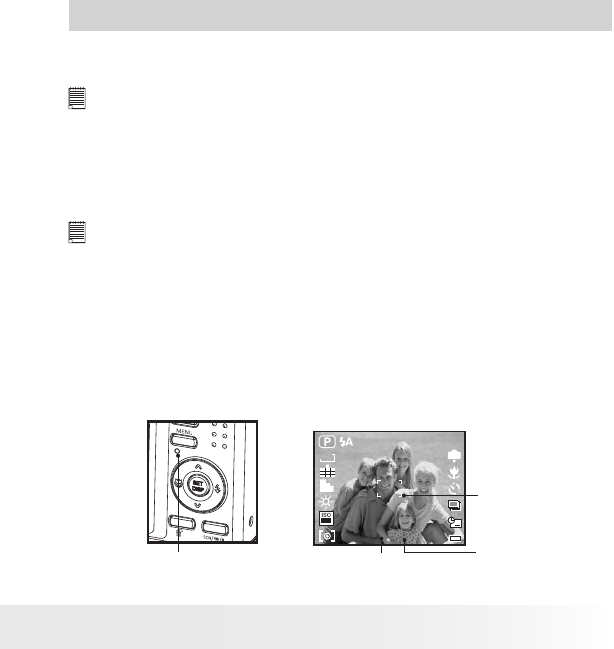
32
Polaroid i733 Digital Camera User Guide
www.polaroid.com
33
Polaroid i733 Digital Camera User Guide
www.polaroid.com
3 Taking Pictures
Before you take pictures, please read this note rst:
NOTE:
Never remove the batteries while a picture is being saved. Doing so will prevent
the current picture from being saved and may corrupt other pictures already
stored on the camera’s internal memory or a memory card.
• Taking Pictures in Normal Mode
You can take pictures at approximately 6 inches to infinity (80 cm to
infinity).
NOTE:
Most settings are saved by the camera when the power is turned off so that the
same setting is automatically available when the power is turned on again. Make
sure you verify your settings when turning the camera on again.
1. Set the camera to the Still Image mode.
2. Frame your subject using the LCD screen.
3. Press the Shutter button halfway to set the exposure and focus. The
camera automatically detects the subject. The camera highlights the
focus mark in green and the Auto Focus LED remains steady on,
indicating the camera focus is locked on the subject.
+2.0EV
9999
50
2
IN
7M
Focus mark
Shutter speed
Aperture value
F2.8 1/30
Auto Focus LED


















