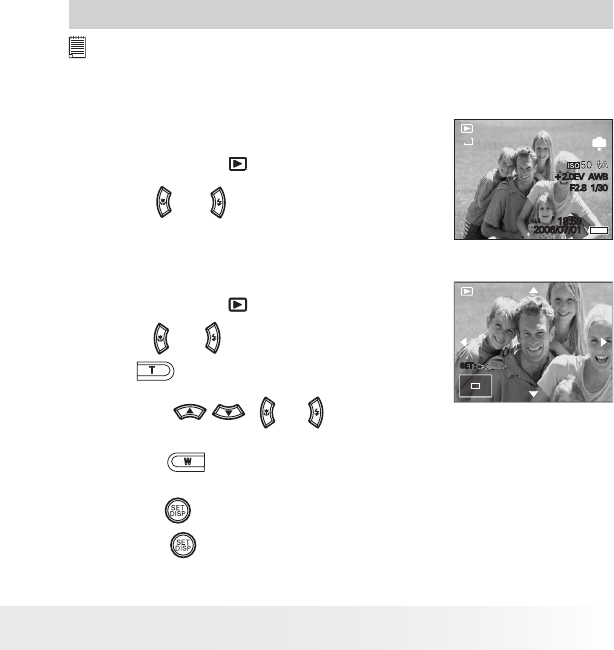
56
Polaroid i733 Digital Camera User Guide
www.polaroid.com
57
Polaroid i733 Digital Camera User Guide
www.polaroid.com
6 Managing Pictures and Video Clips
NOTE:
The camera automatically saves the image as a new le after rotating, resizing
and adding a voice memo to it. Make sure there is suf cient memory before
editing an image.
• Reviewing Pictures
1. Set the camera to Playback mode.
2. Use the
and
buttons to view the pictures
taken.
+2.0EV AWB
F2.8 1/30
IN
5/150
7M
2006/07/01
18:59
• Magnifying & Trimming the Displayed Picture
5.0x
SET:
1. Set the camera to Playback mode.
2. Use the
and
buttons to select a picture.
3. Press
to magnify the select picture.
4. Press the
,
,
or
button to move
around the magnified picture.
5. Press the
button to view the picture in the
original size.
6. Press the
button to set the image trimming.
7. Press the
button again to trim the selected
image and save it as a new one.


















