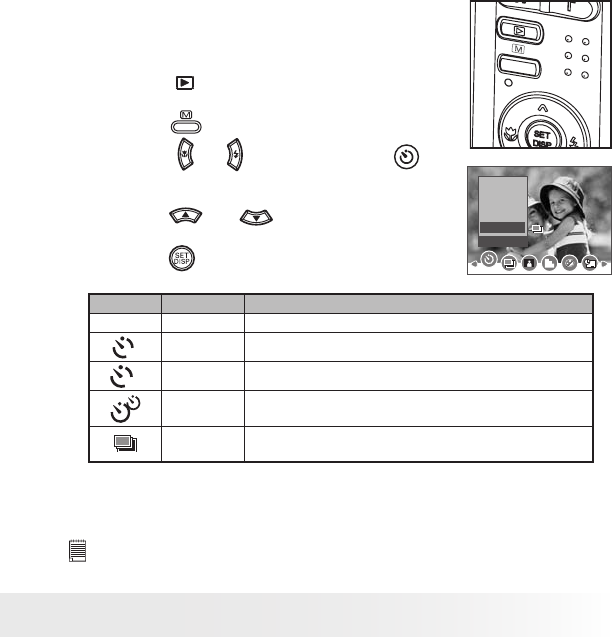
41
Polaroid i735 Digital Camera User Guide
www.polaroid.com
• Setting Self-timer
Your camera is designed with a self timer
function which will allow you to take pictures
with a count down of 2 or 10 seconds.
1. Press the button to set the camera to
Still Image mode.
2. Press the button to enter menu bar.
3. Press the or button to choose
(Drive Mode).
Drive Mode
Off
2 sec
10 sec
Double
Burst
4. Press the and buttons to scroll up
and down through menu options.
5. Press the button.
Display Option Description
Off Single shot Record a single image
2
2-SEC Take a picture after a count down of 2 seconds
10
10-SEC Take a picture after a count down of 10 seconds
Double
Take two pictures in a shot after a count down of 10
seconds
Burst
Press and hold the shutter button to take four pictures in
quick succession
6. Capture procedures are the same as for taking a picture in the normal
capture mode. See page 33.
NOTE:
• This feature is only available in Still Image mode.
• Place the camera on a at surface or use a tripod when using the self-timer function.


















