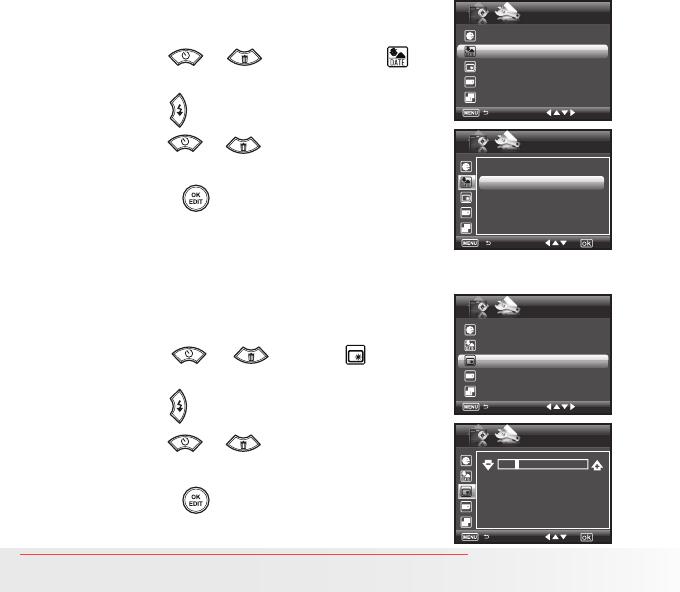
21
Polaroid i835 Digital Camera User Guide
www.polaroid.com
• Setting the Date Stamp On / Off
Use the date stamp setting to imprint the date on your pictures. Make sure
the date is correct before setting the date stamp on.
1. Access the setup menu.
2. Press the or button to select
(Date Stamp).
3. Press the button to enter.
4. Press the or button to select the
desired setting.
5. Press the button to confirm your
choice.
Date Stamp
SETUP
Language English
Date Stamp Date
LCD Brightness
Format
Sequence No. Off
2/3
Date / Time
Date
Off
• Adjusting the LCD Brightness
This setting enables you to adjust the brightness for the LCD screen.
1. Access the setup menu.
2. Press the or to select (LCD
Brightness).
3. Press the button to enter.
4. Press the or button to select the
desired setting.
5. Press the button to confirm your
choice.
LCD Brightness
SETUP
Language English
Date Stamp Date
LCD Brightness
Format
Sequence No. Off
2/3
Downloaded From camera-usermanual.com Polaroid Manuals


















