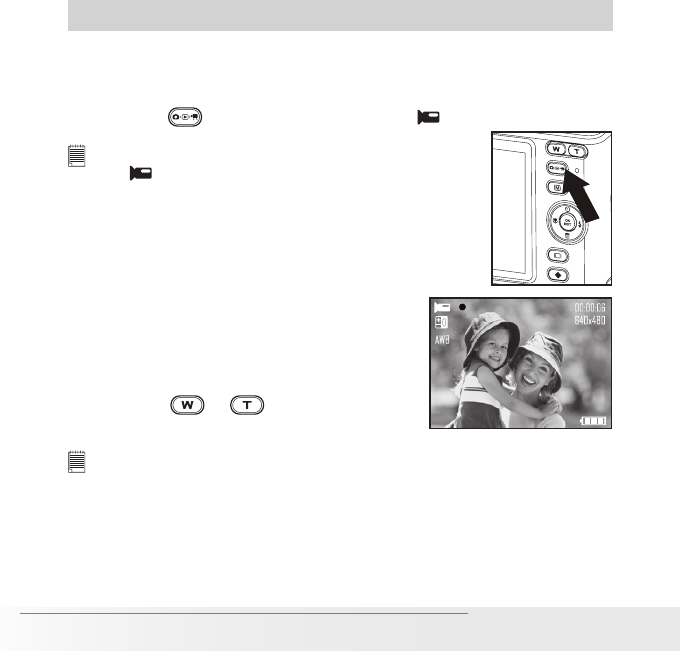
56
Polaroid i835 Digital Camera User Guide
www.polaroid.com
4 Recording Video Clips
• Recording Video Clips
Use the Video mode to record video clips together with audio.
1. Press the button to set the camera to (Video mode).
NOTE:
The icon will appear on the LCD screen,
indicating the Video mode is activated.
2. Frame your subject using the LCD
screen.
3. Press the Shutter button to start
recording.
4. Press the Shutter button again to stop
recording, or recording stops when the
current memory is full.
5. Press the or button to zoom in
or out the subject.
NOTE:
• Digital zoom feature is not available when recording video.
Downloaded From camera-usermanual.com Polaroid Manuals


















