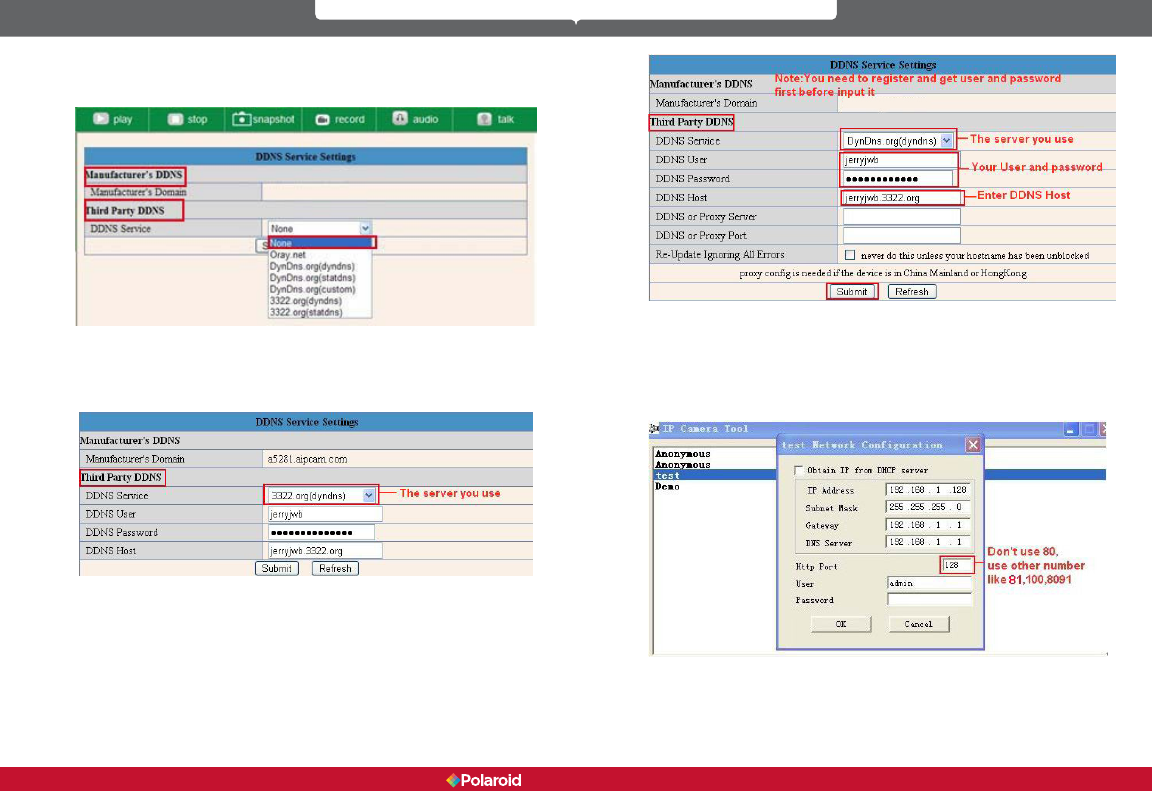
38 39
IP200 Manual
Figure 7.3
In order to do this you must have registered account before hand, have and
kept the user name, password, host, and then input the information.
NOTE: If your camera default port reads 80, it must be changed to another
number, clikck OK, and camera will reboot.
Figure 7.4
NOTE: Subnet Mask, Gateway, DNS Server should be the same as your router.
(YOUR ROUTER GATEWAY AND PC ADDRESSES CAN BE FOUND IN YOUR
COMPUTER BY GOING INTO YOUR CONTROL PANEL, GOING TO NETWORK
You may choose to use a Third Party DDNS. (i.e. for example from Dynds, Oray,
3322 etc.)
Figure 7.1
Third Party DDNS
For third party DDNS, choose server (i.e. 3322 or dyndns.org). See gure below:
Figure 7.2
Polaroid • Settings Polaroid • Settings


















