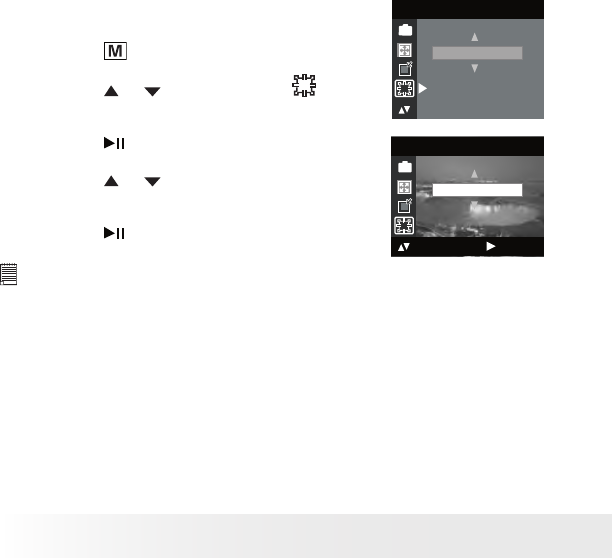
42
Polaroid izone550™ Digital Camera User Guide
www.polaroid.com
43
Polaroid izone550™ Digital Camera User Guide
www.polaroid.com
• Setting Exposure Compensation
You can adjust the exposure compensation value (EV) within the range
of -2EV to +2EV in order to compensate for current lighting conditions.
This setting can be used to obtain better results when shooting with
backlighting, indirect indoor lighting, a dark background, etc.
1. Set the camera to Still Image mode.
2. Press the
button.
D
AUTO
EXPOSURE
3. Press the
or
button to select
(EXPOSURE).
4. Press the button.
D
+0.5
EXPOSURE
: SET
5. Press the
or
button to select the desired
setting.
6. Press the button.
NOTE:
• A higher EV value is best used for light-colored subjects and backlit
subjects. A lower EV value is best for dark-colored subjects and for
shooting outdoors on a clear day.
• When shooting under very dark or very bright conditions, you may not
be able to obtain satisfactory results even after performing exposure
compensation.


















