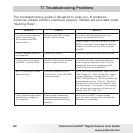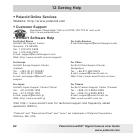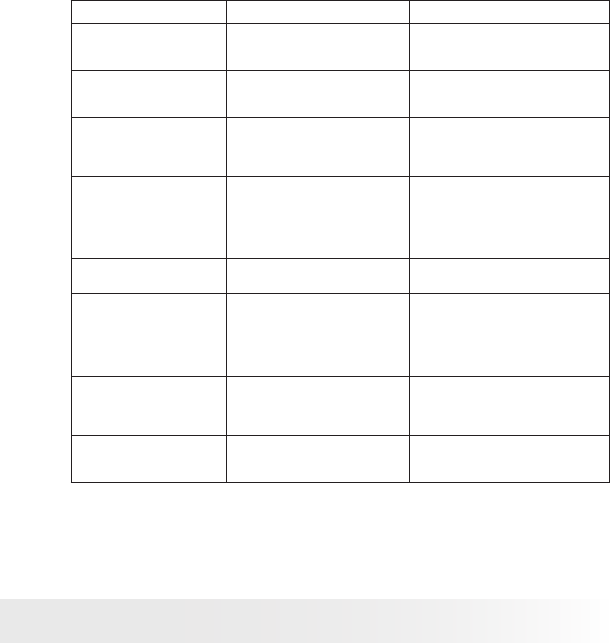
80
Polaroid izone550™ Digital Camera User Guide
www.polaroid.com
81
Polaroid izone550™ Digital Camera User Guide
www.polaroid.com
Symptom Problem Solution
My izone550™ camera
hanged and all buttons do
not work.
Your camera may be affected by
the electrostatic discharge.
Depress the Reset button gently by
using a paper clip or ball pen.
I cannot activate my digital
camera by pressing the
Power button.
Battery is exhausted. Recharge the battery.
Camera suddenly powers off. Auto power off function is
activated.
Or
Battery is exhausted.
Turn the camera on.
Or
Recharge the battery.
Image is not recorded
when the shutter button is
pressed.
Camera is turned off
Or
Flash unit is charging.
Or
Memory is full.
Turn the camera on.
Or
Wait until ash unit charging nishes.
Or
Delete images you no longer need, or
use another memory card.
Camera powers off during
self-timer countdown.
Battery is exhausted. Recharge the battery.
Recorded pictures are not
saved in memory.
Camera powers off before the
save operation is complete.
Or
Removing the memory card before
the save operation is complete.
Recharge the battery as soon as
possible if the exhausted battery
indicator is on the LCD screen.
Or
Do not remove the memory card before
the save operation is complete.
Color of the playback pictures
is different from the picture
on the LCD screen during
recording.
Sunlight or light from another
source is shining directly into the
lens during recording.
Position the camera so that sunlight
does not shine directly onto the lens.
Pictures are not displayed. A memory card with non-DCF
pictures recorded with another
camera is loaded in the camera.
This camera cannot display non-DCF
pictures recorded onto a memory
card used by another digital camera.