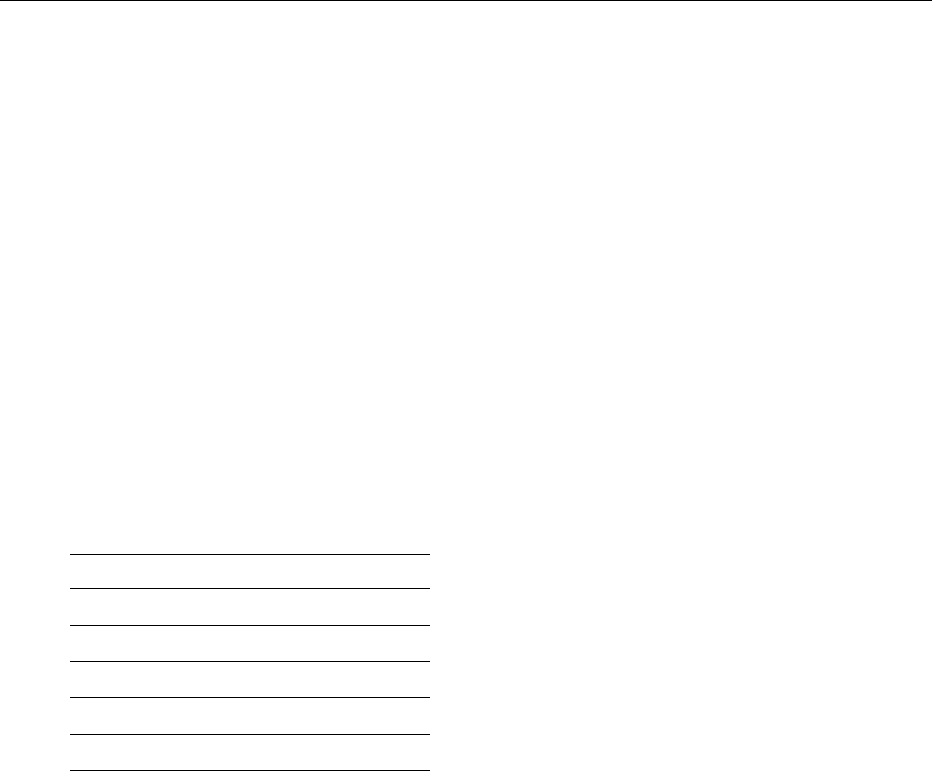
GridFilm
This film has a grid pattern which is
created during manufacture. The grid
pattern appears as an overlay on any
picture taken with the film.
The pattern consists of 17 vertical and
13 horizontal lines.
To help you define location on the grid,
the vertical lines are identified by letters
across the top, and the horizontal lines
are identified by numbers along the left
border (25). You can specify the location
on the picture by a letter-number combi-
nation.
Calculating measurement from the
grid pattern
When taking pictures at 1X magnification,
each square of the grid pattern represents
5mm (0.2 in.). The chart below shows the
value represented by each square in pic-
tures taken at each magnification.
Magnification Grid square value
0.2X 1 in. 25mm
0.4X 0.5 in. 13mm
1X 0.2 in. 5mm
2X 0.1 in. 2.5mm
3X 0.07 in. 1.7mm
Troubleshooting
Difficulty focusing
The ranging lights may be difficult to see
when using the camera in very bright
light, or when photographing very dark
subjects. If you have difficulty seeing the
ranging lights:
• Check that the camera is set for the de-
sired magnification, and is at the correct
distance from the subject.
• Look over the top of the camera, rather
than through the viewfinder.
• Check the battery indicator; if necessary
replace the batteries in the handgrip.
Camera will not function:
If the battery
in the film pack is weak or dead, the flash
units will not charge and/or the control
panel will not function.
No image in viewfinder:
The magnifica-
tion selector knob is between settings.
Pictures too light:
The camera may be
too close to the subject for the selected
magnification. The Lighten/Darken con-
trol may be set incorrectly. Very light
subjects may require setting the control
toward Darken. There may be bright
ambient light affecting the exposure.
Pictures too dark:
The camera may be
too far from the subject for the selected
magnification. The Lighten/Darken con-
trol may be set incorrectly. Very dark
subjects may require setting the control
toward Lighten.
Subject not sharp:
The camera is at the
wrong distance from the subject. (Pictures
also will be incorrectly exposed — too
light or too dark.)
Portions of picture out of focus, or
distorted subject:
The camera is not
parallel to the subject.
8 English
















