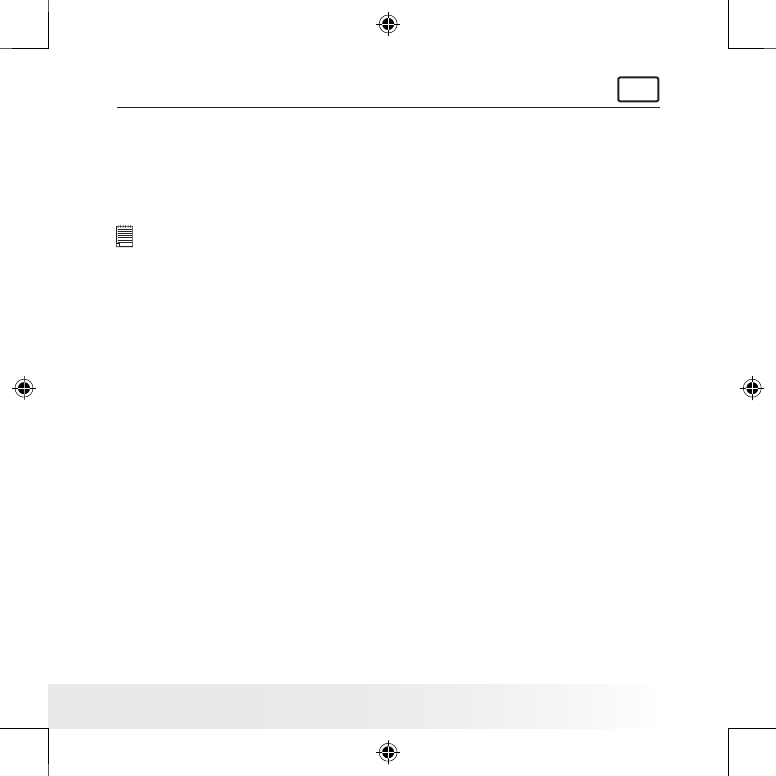
52
Polaroid PDC 4055 Digital Camera User Guide
www.polaroid.com
53
Polaroid PDC 4055 Digital Camera User Guide
www.polaroid.com
For Macintosh® Users:
MAC
1. Before you begin, close all other software applications opened on
your computer.
2. Insert the CD supplied into the computer CD-ROM Drive.
3. Double click the CD-ROM icon “Polaroid”.
4. Install the software included.
IMPORTANT!
The video clip taken by the camera is in avi format. Please go to http://
www.microsoft.com/windows/windowsmedia/players.aspx to download the
Windows Media Player to play the video clips.
• Software Included with Your Camera
PDC 4055 Camera Driver Plug & Play removable disk
Easy to use, just plug the camera to a computer and use it as a
removable disk. Use the Arcsoft PhotoImpression® 5 to edit and print
the Pictures.
Adobe® Acrobat® Reader™ .PDF File Reading Software
Adobe® Acrobat® Reader™ lets you view and print Adobe Portable
Document format (PDF) les on all major computer platforms, as well as
ll in and submit Adobe PDF forms online.
ArcSoft PhotoImpression® 5 Picture Editing Software
ArcSoft PhotoImpression® is an easy to use image-editing program.
This program enables users to upload still image and movie clips stored
in your camera. You could also edit and retouch your photos, then add
special effects or place them in cards, calendars, frames and fantasy
templates. ArcSoft PhotoImpression® also includes a wide variety of
printing options.
PDC 4055 TL UM US Mar17.indd 3/20/06, 10:0253


















